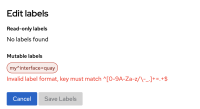-
Bug
-
Resolution: Unresolved
-
Major
-
None
-
quay-v3.10.0
Description:
On Quay 3.10 new UI, when input invalid info, the prompt regular expression message doesn't correct. Upper case letters look can't be the key of label. And it's better more specific for the error message
Quay: quay-operator-bundle-container-v3.10.0-135
Steps:
1, Edit Labels -> Add new Label, input: my^interface=quay, click any space area, it prompts the warning message:
Invalid label format, key must match ^[0-9A-Za-z/\-_.]+=.+$
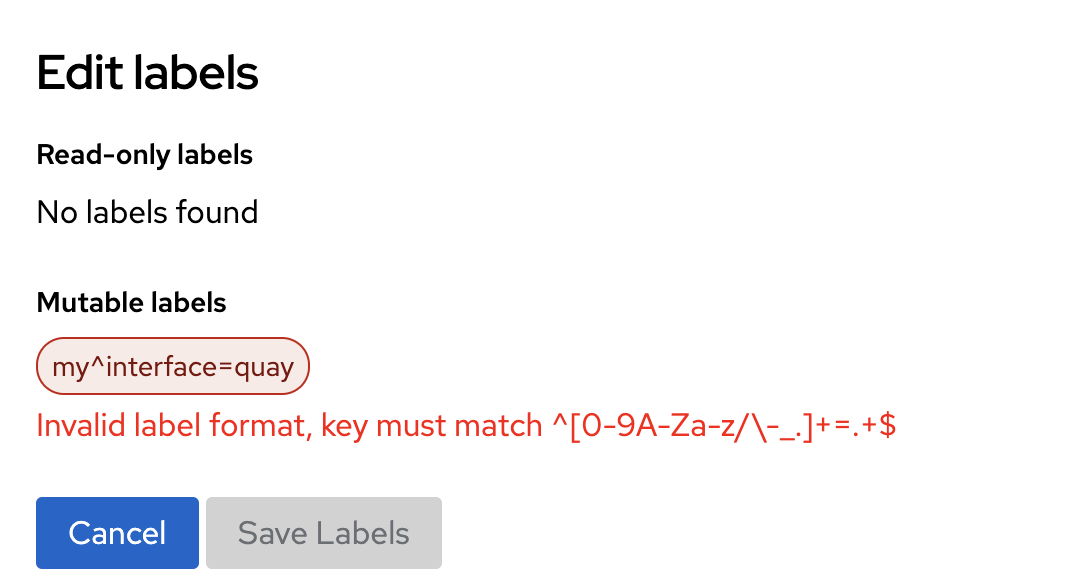
2, Change to current UI, input Interface=quay or myInterface=quay
--> "Label is of an invalid format or missing please use ^[a-z0-9](([a-z0-9]|[-.](?![.-]))*[a-z0-9])?$ format for labels"
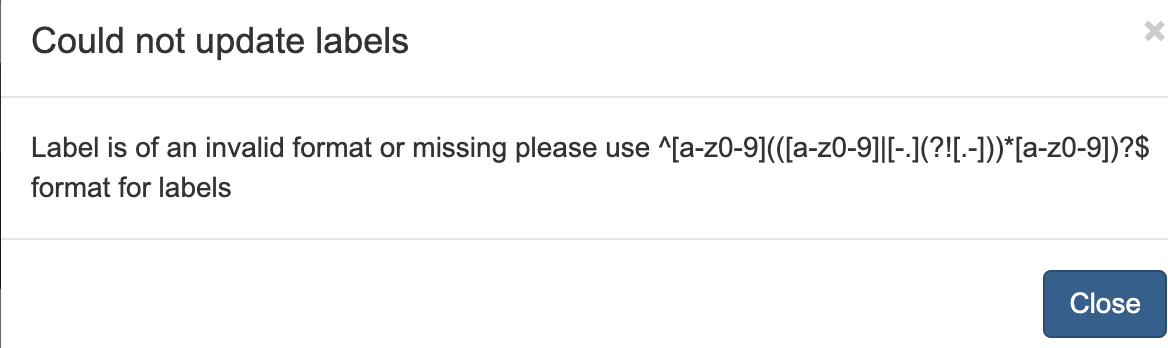
which means uppercase letter can't be used in the key, it can't work with New UI either.
3, In new UI, when add new label fail, it prompt error message which is correct,
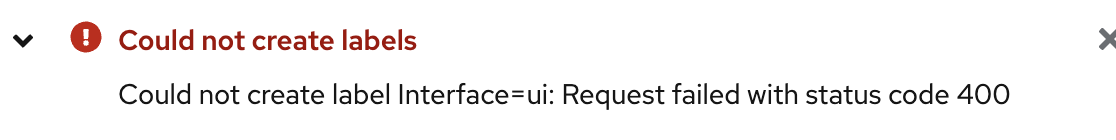
can this be more specific? for example, in Current UI, input
org.opencontainers.image.licenses=GPL-2.0-only --> Label has a reserved prefix
eyJhbGciOiJSUzI1NiIsImtpZCI6=ui -->
Label is of an invalid format or missing please use ^[a-z0-9](([a-z0-9]|[-.](?![.-]))*[a-z0-9])?$ format for labels
- is incorporated by
-
PROJQUAY-8710 Quay new UI known issues List
-
- New
-