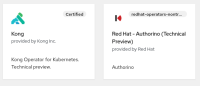-
Bug
-
Resolution: Done-Errata
-
Undefined
-
rhos-18.0 FR 2 (Mar 2025)
-
None
-
3
-
False
-
-
False
-
?
-
watcher-operator-container-1.0.9-1
-
None
-
New Test Coverage
-
-
-
Rejected
-
Workload Evolution Sprint 1, Workload Evolution Sprint 2
-
2
-
Important
The watcher catalog is not available to be installed from the Operators -> OperatorHub console.
This operator is intended to be installed as a standalone one while it is in Tecnology Preview status, not as part of OpenStack Operator.
Workaround is to install it using yaml file.
Validation
It should be possible to install the watcher-operator from the openshift console. Steps:
- Create a new CatalogSource with:
--- apiVersion: operators.coreos.com/v1alpha1 kind: CatalogSource metadata: name: watcher-operator-index namespace: openstack-operators spec: image: images.paas.redhat.com/podified-main-rhos-18-rhel-9/watcher-operator-index:trunk-patches-latest sourceType: grpc
- Follow the watcher installation process:
1. Log in to the RHOCP web console as a user with `cluster-admin` permissions.
2. Select Operators → OperatorHub.
3. In the Filter by keyword field, type `Watcher`. An operator with name "Watcher Operator (Technology Preview)" should appear with the `Red Hat` source label. Click on it.
(in the test there may be two, as the watcher operator seems to be included in the openstack-operator catalog too, this is specific to trunk catalogs, will not appear in non-trunk and public catalog)
4. Read the information about the Operator:
- Installation mode must be set to `All namespaces in the cluster`.
- In the Installed Namespace select `openstack-operators` and click Install.
The Operator is deployed and ready when the status of the Watcher Operator is Succeeded.
For complete validation, deploy Watcher from this operator to make sure the operator is properly installed following the process documented in https://gitlab.cee.redhat.com/rhci-documentation/docs-Red_Hat_Enterprise_Linux_OpenStack_Platform/-/blob/rhoso180-antelope/common/optimize/proc_deploy-optimize-exist-control-plane.adoc
- is blocked by
-
OSPRH-14734 TRAC Blocker: Watcher Operator is not available in Operators catalog in OpenShift web console
-
- Closed
-
- is depended on by
-
OSPRH-15867 Document accessing the watcher Operator in the Operators catalog
-
- Closed
-
- is related to
-
OSPRH-15432 Watcher operator installation suggests to be installed on openstack namespace instead of openstack-operators
-
- Closed
-
- links to
-
 RHBA-2025:147990
Release of containers for RHOSO OpenStack Podified operator
RHBA-2025:147990
Release of containers for RHOSO OpenStack Podified operator
- mentioned on