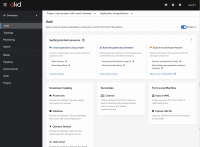-
Bug
-
Resolution: Done
-
Normal
-
None
-
False
-
False
-
0
-
Undefined
-
Not Supported
-
ODC Sprint 203, ODC Sprint 204, ODC Sprint 205
-
Moderate
Description of problem:
When the user opens the developer console, the Topology view is automatically opened.
But the empty state for the topology looks different for an admin user or an user which hasn't access to any project. A common is that she/he doesn't created an own project yet.
The user has also no option to create an project upfront.
When the user creates a project via the project dropdown, she/he has also more options then before:
Without a selected project:
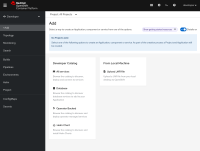
With a created project the user see the empty state similar to the admin above in the topology.
And on the add page she/he saw some more options (this requires a switch between the pages – or a reload?):
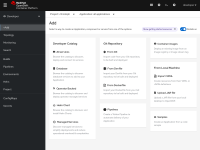
Prerequisites (if any, like setup, operators/versions):
None
Steps to Reproduce
- Open developer perspective as kubeadmin
- Create a user
- Open developer perspective as this new user (or a user which has access to no project)
Actual results:
- User can see getting started and all add actions (pro!)
- But this screen looks different to the screen when she/he creates a project
Expected results:
![]() This are some options. We need to discuss the expected results before working on this!
This are some options. We need to discuss the expected results before working on this!
- Same "No resource found" screen similar to the admin or when the user has an project ????
- Maybe improved naming like "No project created" if the user has access to zero projects or "No project selected" if "All Projects" is selected
- An option in the info message "No Projects exists" to enable the user to create a project before she/he select an option to create a project ????
Reproducibility (Always/Intermittent/Only Once):
Always
Build Details:
4.8
Additional info:
None