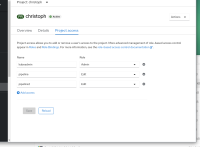-
Bug
-
Resolution: Done
-
Minor
-
None
-
False
-
False
-
0
-
Undefined
-
Not Supported
-
ODC Sprint 201, ODC Sprint 202
-
Low
Description of problem:
When the user opens the project access in developer perspective, the "Save" and "Reload" button are unaligned and the reload button does not work.
Prerequisites (if any, like setup, operators/versions):
None
Steps to Reproduce
- Switch to developer perspective and select a namespace.
- Open "Project" from the main navigation and switch to the "Project access" tab
Actual results:
- The "Save" and "Reload" are not positioned at expected. Right below the data table or in the bottom left corner. Notice that there is also a success message after saving the latest role bindings.
- When the user opens the "Project access" tab in another browser tab and updates the role binding in tab 1, the reload in tab does nothing.
Expected results:
- "Save" and "Reload" buttons are position well. I personally would expect similar to most other forms now, that they are position in the bottom left corner and that there is a shadow if the table contains so many data that some are hidden behind this form footer.
- When the user opened the page multiple times and press "Reload" in another browser tab, the user expects that the latest data are shown and overrides his changes.
Reproducibility (Always/Intermittent/Only Once):
Always
Build Details:
- Cluster is running 4.7
- Tested with latest console master (tested with commit)