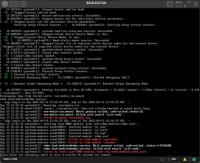-
Bug
-
Resolution: Done
-
Critical
-
None
-
4.10
-
Incidents & Support
-
False
-
-
None
-
Critical
-
None
-
None
-
Proposed
-
None
-
Customer Escalated
-
-
-
Done
-
Bug Fix
-
-
None
-
None
-
None
-
None
Description of problem:
During the boot of the RHCOS rhcos-410.84.202208030316-0-live.x86_64.iso it ends into Emergency Boot Mode.
Version-Release number of selected component (if applicable):
:/# uname -a Linux localhost 4.18.0-305.57.1.el8_4.x86_64 #1 SMP Tue Jul 5 17:55:55 EDT 2022 x86_64 x86_64 x86_64 GNU/Linux
How reproducible:
In the "10.8.247.46-console-logs-rhcos-live-fail.log" you can see the logs from the HPE console during the boot time. The used server: "HPE ProLiant DL360 Gen10 Plus" --> all the HW informations about the server are shared in : 10.8.247.46-server-hw-details.log This is a race condition, not all the boots result into this behaviour, but this its increasing the CU installation success rate of OCP.
Steps to Reproduce:
Step 1. Use the rhcos-410.84.202208030316-0-live.x86_64.iso mount it to the HPE ProLiant DL360 Gen10 Plus. Step 2. Boot using the .iso and will fail with the error displaied in the "MicrosoftTeams-image (6).png"
Actual results:
error displaied in the "MicrosoftTeams-image (6).png"
Expected results:
expected to boot without any error
Additional info:
- blocks
-
OCPBUGS-1937 [4.11] Booting live ISO: /dev/sr0 already mounted or mount point busy
-
- Closed
-
- is blocked by
-
OCPBUGS-1941 [4.12] Bootimage bump tracker
-
- Closed
-
- is cloned by
-
OCPBUGS-1937 [4.11] Booting live ISO: /dev/sr0 already mounted or mount point busy
-
- Closed
-
- links to