Description:
"Single zone" or "Multizone" radio button should be disabled with tooltip show no quota rather than let users goto next step
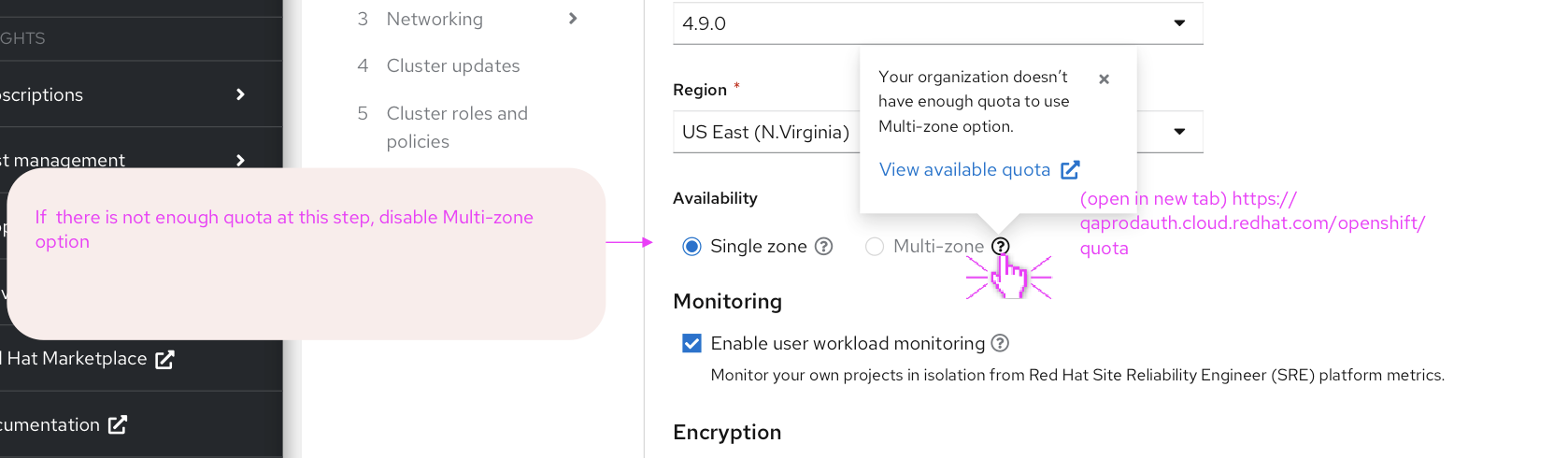
How reproducible:
100%
Steps:
- Prepare an organization only have multi zone quota for standard cluster creation
- Launch OSD wizard and fill in the required values select "Single zone"
- Go to Machine pool step
Actual result:
Customer will be stuck to the step with a message "You do not have enough quota to create a cluster with the minimum required worker capacity. Contact sales to purchase additional quota."
Expect result:
Single zone or Multizone radio button should be disabled with a tooltip once user have no corresponding quota
Additional info:
Current Production env also have same issue
- causes
-
HAC-532 [OCM-OSD-Wizard] "You do not have enough quota to create a cluster..." message should be an alert to make users notice it
-
- Closed
-
- is related to
-
OCMUI-2954 Quota computation enhancements
-
- Closed
-
-
HAC-3246 [OSD V2 Wizard] MachineTypeSelection / NodeCountInput disagree on quota
-
- Closed
-
-
OCMUI-978 [OSD Wizard] User allowed to proceed to next steps from "Billing model" step although no quota/ existing quota consumed for OSD with Infrastructure type as "Red Hat cloud account"
-
- Closed
-
- relates to
-
OCMUI-2993 [Rosa Classic] Move 'instance type zero quota' error to previous step
-
- To Do
-
- mentioned on





