-
Story
-
Resolution: Unresolved
-
Normal
-
None
-
None
-
Product / Portfolio Work
-
5
-
False
-
False
-
investigating a series of related bugs/RFEs on where/when to show 'no quota' in wizards
-
-
-
3
After OCMUI-2988 is merged, when a user has zero aws quota and launches the Rosa wizard, they see:
- Hosted Control plane is disabled, with no explanation why
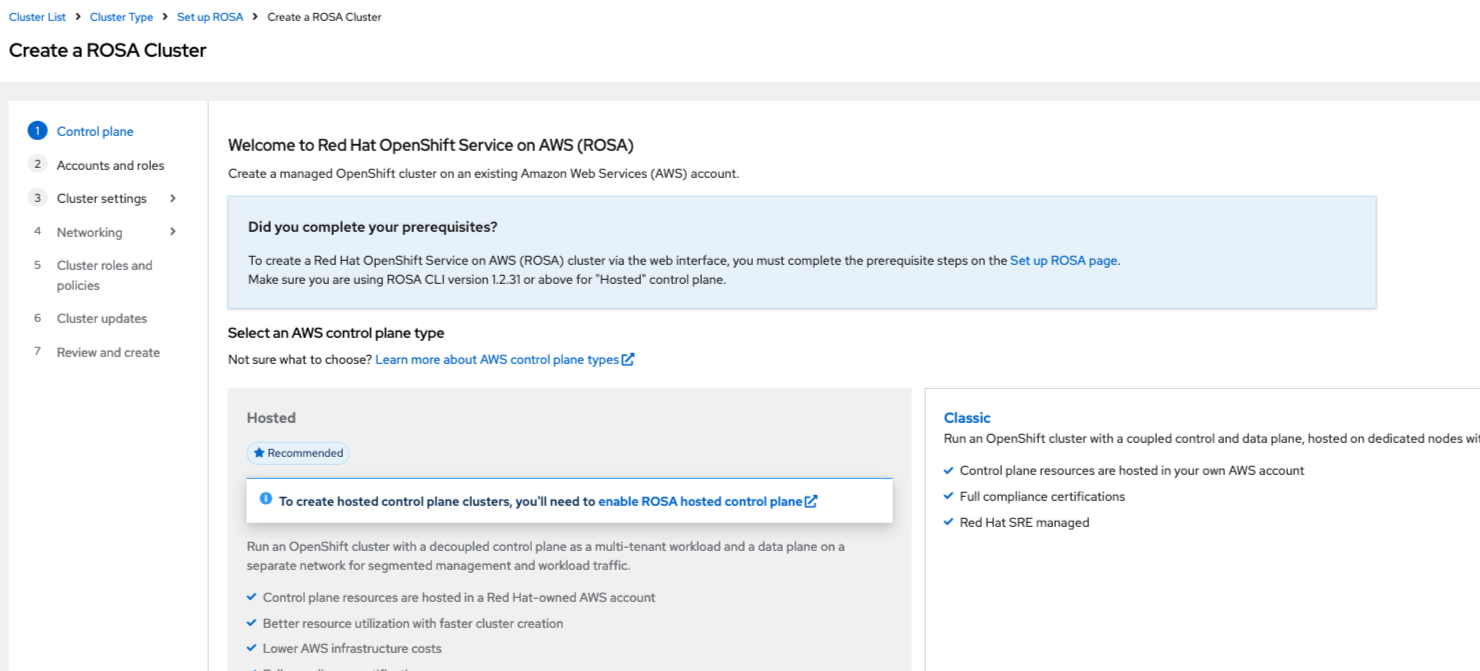
- Logic is done in/src/components/clusters/wizards/rosa/ControlPlaneScreen/ControlPlaneScreen.tsx hasHostedProductQuota()]()
- HCP quota query Returns an integer, 0 when no quota.
- Classic is still selectable, and user can proceed to step 3a Machine pools, where they are presented a quota error message and cannot continue.
I believe the 'instance type quota takes into consideration multi or single zone quotas, so we couldn't move the check to Step 1, but we could move the check to the previous 'Details' step, where the Availability Zone radiobuttons are selected. -there is an RFE for the same issue for OSD clusters (https://issues.redhat.com/browse/OCMUI-943).
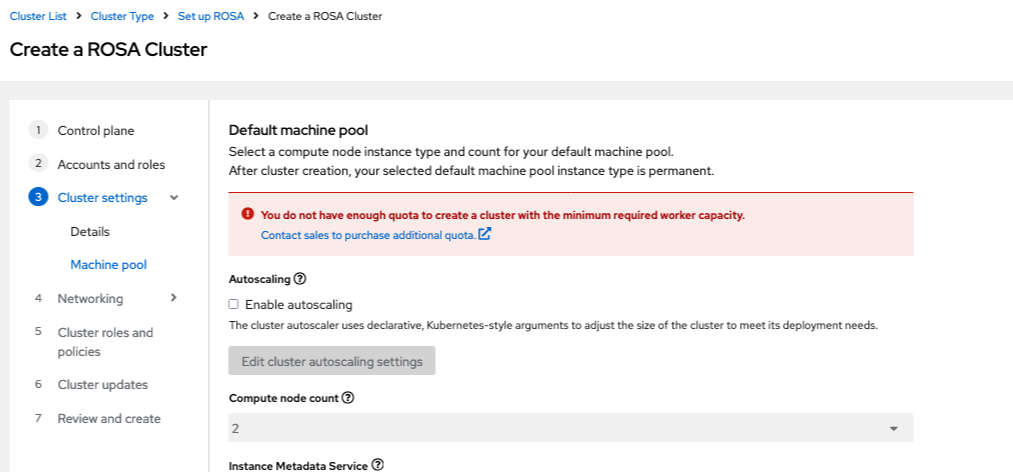
- Error alert thrown in src/components/clusters/common/ScaleSection-deprecated/MachineTypeSelection/MachineTypeSelection.jsx if filteredMachineTypes.length === 0,
- Rosa classic quota query returns the number Infinity
Acceptance Critera
- On Cluster Details step, for the Availability zone radiobuttons, do quota checks for single and multi zone quotas and if zero-quota for either, disable the radiobutton and have a disabled tooltip explaining user needs more quota.
- is related to
-
OCMUI-943 [OSD Wizard] Non-CCS: "Single zone" or "Multizone" radio button should be disabled with tooltip show no quota rather than let users goto next step
-
- Closed
-

