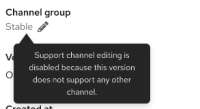-
Story
-
Resolution: Done
-
Critical
-
None
-
None
In order to ensure consistency in both visual display and behavior, the edit/modify links/buttons on the Cluster Details tab will work constantly. The purpose of this story is to modify existing items not related to the channel group work.
NOTE: This work should not be behind a feature gate.
Acceptance criteria
- Items that may be modified (actionable), shall have a pencil icon that when activated with (for example clicked) shall allow the user to modify these items. Currently these include:
- Transfer ownership
- Enable/disable delete protection
- Modify AWS HCP billing marketplace account
- The edit/modify icon shall be constant for all modifiable/actionable items. Currently designed as a pencil icon
- The value to be modified shall not be actionable nor interacted with and shall not have visual styling to indicate that it is actionable. For example the billing account number
- If a user does not have permissions or the modifiable item cannot be modified, then the icon shall continue to show and shall not have visual styling to indicate that it is actionable. AKA it visually be shown as "disabled". BUT when a user interacts (mouseover, click, focus, etc) with that item a tooltip is shown explaining why a user cannot modify the item.
- When interacted with - the icon will behave as the corresponding item current acts. For example, open a modal
Examples
Item is actionable (aka it will open a modal)
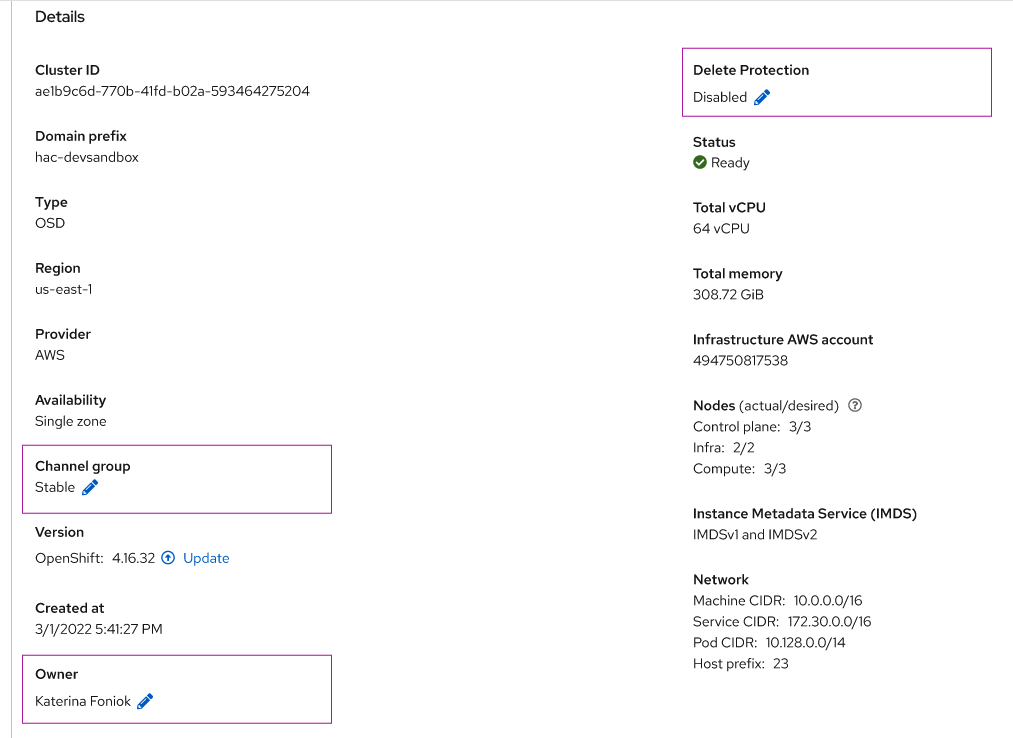
"Disabled" item (note that the color of "Stable" is incorrect - it should be the normal text color)
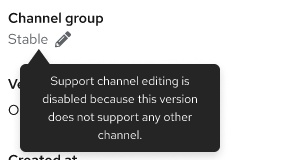
Out of scope
Other sections on the Overview tab including: Resource usage, Cost breakdown, Subscription settings, etc.
- clones
-
OCMUI-3598 [HCP] Wrong color for edit billing account link icon
-
- Closed
-