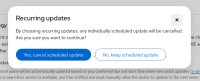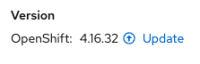-
Bug
-
Resolution: Done
-
Normal
-
None
-
None
-
False
-
-
False
-
-
-
OCMUI Core Sprint 276
Environment: all
Url: https://prod.foo.redhat.com:1337/openshift/details/s/<clusterId>#updateSettings
Browser: all
OS: all
Priority* Normal
Reproduction steps:
- Create a down version ROSA/HCP cluster
- Go to the cluster details page -> settings
- Schedule a manual update
- Once that is scheduled, click on the "Recurring updates" radio button. A popup will show with a message saying "Yes cancel scheduled update" or "No, keep scheduled update". There is also a close button.
Include screenshots or recordings on reproduction if possible. (HAR attached)
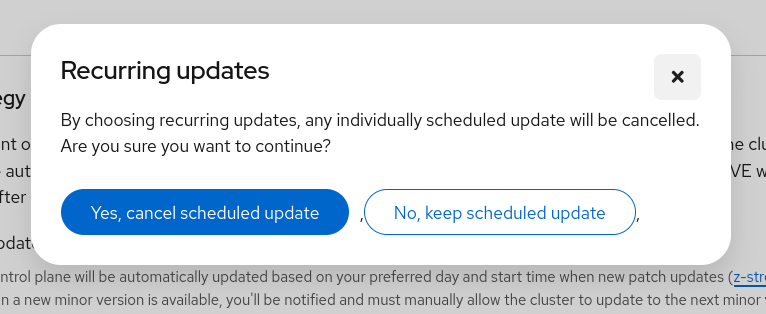
Current Result:
Clicking the Yes, No, or close button all do the same thing in regards to the upgrade policy. Only clicking "Save" will remove the manually scheduled
Expected Result:
Clicking the Yes button should remove the schedule update. However, the popup serves no useful purpose and probably should just be replaced with an alert instead.