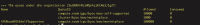-
Bug
-
Resolution: Duplicate
-
Major
-
None
-
None
-
Quality / Stability / Reliability
-
False
-
-
False
-
-
-
OCMUI Core Sprint 266, OCMUI Core Sprint 267
Steps to Reproduce:
- Register a new user or for an existing user, ensure that the created account does not have a quota to create an OSD Trial Cluster/ OSD Cluster( as shown in the screenshot below). You can use the myquota tool to add/remove/ update the quota.
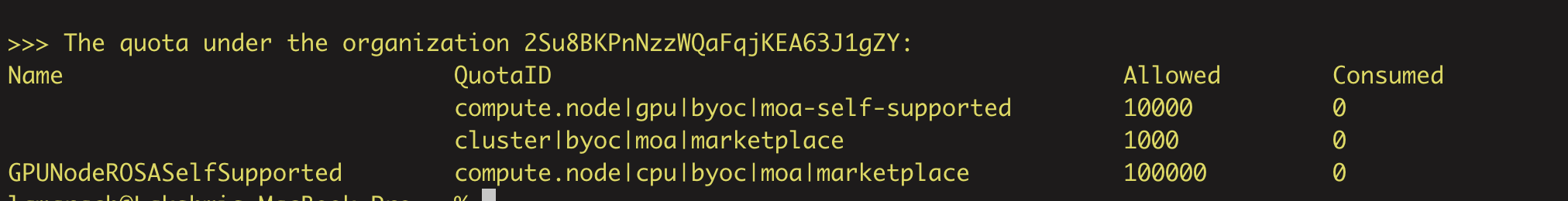
2. Navigate to the clusters list using the left navigation pane.
3. Click on the Create cluster button.
4. Click on the Create trial cluster button.
Expected Result:
The Create cluster button should not be enabled.
Actual Result:
The Create cluster button is enabled.
- is related to
-
OCMUI-3015 Wrong product code for OSD trial inside CreateClusterPage
-
- Closed
-
-
OCMUI-911 [OSD Wizard, Spike] Is wizard OSDTrial / OSD / Marketplace choice ignored for quota checks?
-
- Closed
-