-
Bug
-
Resolution: Done
-
Major
-
None
-
None
-
False
-
-
False
-
XCMSTRAT-161 - OSD & ROSA Classic scale to and upgrade with 249 nodes
-
-
-
OCMUI Core Sprint 263, OCMUI Core Sprint 264, OCMUI Core Sprint 265
Description of problem:
In Rosa or OSD wizard, when editing "max-nodes-total" value in 'Edit Cluster Autoscaling" dialog, user is allowed to 'step below 0' in the number stepper, resulting in negative numbers. "max-nodes-total" cannot be negative.
Prevent stepper from going below 0.
Note: we do have validation if over 249:
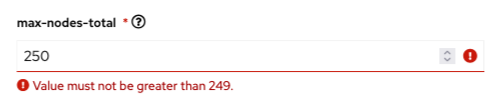
See the recordings.Screen Recording 2024-11-21 at 12.11.10 PM.mov![]()
How reproducible:
always
Steps to Reproduce:
- Open OCM UI staging
- Open a ROSA classic wizard flow.
- Fill all required fields from each wizard steps and reach to "Default machine pool" step.
- Check " Enable autoscaling"
- Click "Edit cluster autoscaling settings".
- Change the max node total value to a -ve number.
- See the validation.
- Change the max node total value less than minimum node count requirement for the cluster autoscaling.
- See the validation.
- Close the wizard.
- Go to cluster list and open a ready cluster.
- Go to machine pool tab and click "Edit cluster autoscaling settings".
- Repeat the step 6 and click "Save" button.
- See the behavior
- Repeat the step 8 and click "Save" button.
- See the behavior
Actual results:
At step 7 & 9, there is no validation error thrown in OCM UI against max node total. However; the wizard submission blocked with backend error.
At step 14, As part of day 2 action, there is no validation error thrown in OCM UI against max node total.
Both Step 14 and 15, The save action seems to indicate that data is saved successfully as there is no error in UI. But the backend request to update the autoscaling settings eventually failed.
Expected results:
To avoid all above situation, introduce the validation for max node count field for below circumstances
1. At step 7 & 14, Introduce the validation error in case of -ve value.
2. At step 9, Probably this is difficult for now and same complication discussed in OCMUI-2646 . We could ignore this behavior now.
3. At step 14 & 15 (day 2 actions), Throw an error in OCM UI while saving invalid or unsupported max node count total definition (i.e. when the backend calls to update the autoscaling definition fails).
- is cloned by
-
OCMUI-2852 [ROSA/OSD wizard] + [Day 2] Cluster autoscaling settings dialog - Max-nodes-total: Validate min allowed value
-
- To Do
-
-
OCMUI-2746 [ROSA/OSD wizard] [Day2] Cluster Autoscaling dialog: "max node total" - Display backend error messages on Save
-
- Closed
-
- mentioned on
