-
Bug
-
Resolution: Duplicate
-
Normal
-
None
-
None
-
None
-
Quality / Stability / Reliability
-
False
-
-
False
-
-
Steps to reproduce:
- Launch OCM UI staging.
- Navigate to the cluster creation wizard
- Click on Create Cluster for ROSA cluster type
- The user should be on the control plane selection screen.
- There are two grid items Hosted and Classic.
Notice the placement of grid items on the screen.
Expected Result
The grid items should be displayed horizontally as shown below
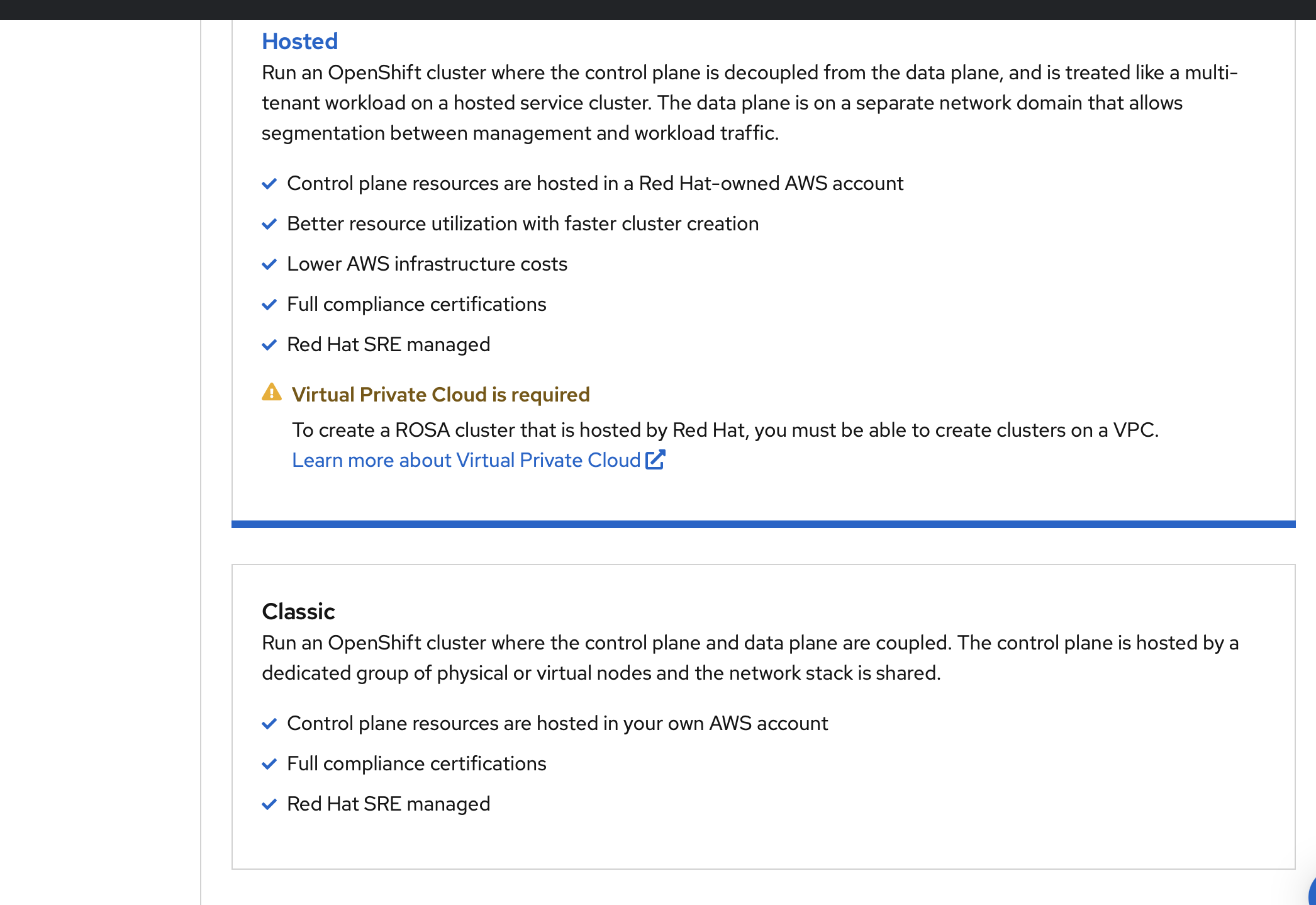
Actual Result
The grid items are aligned vertically as attached in the below figure.
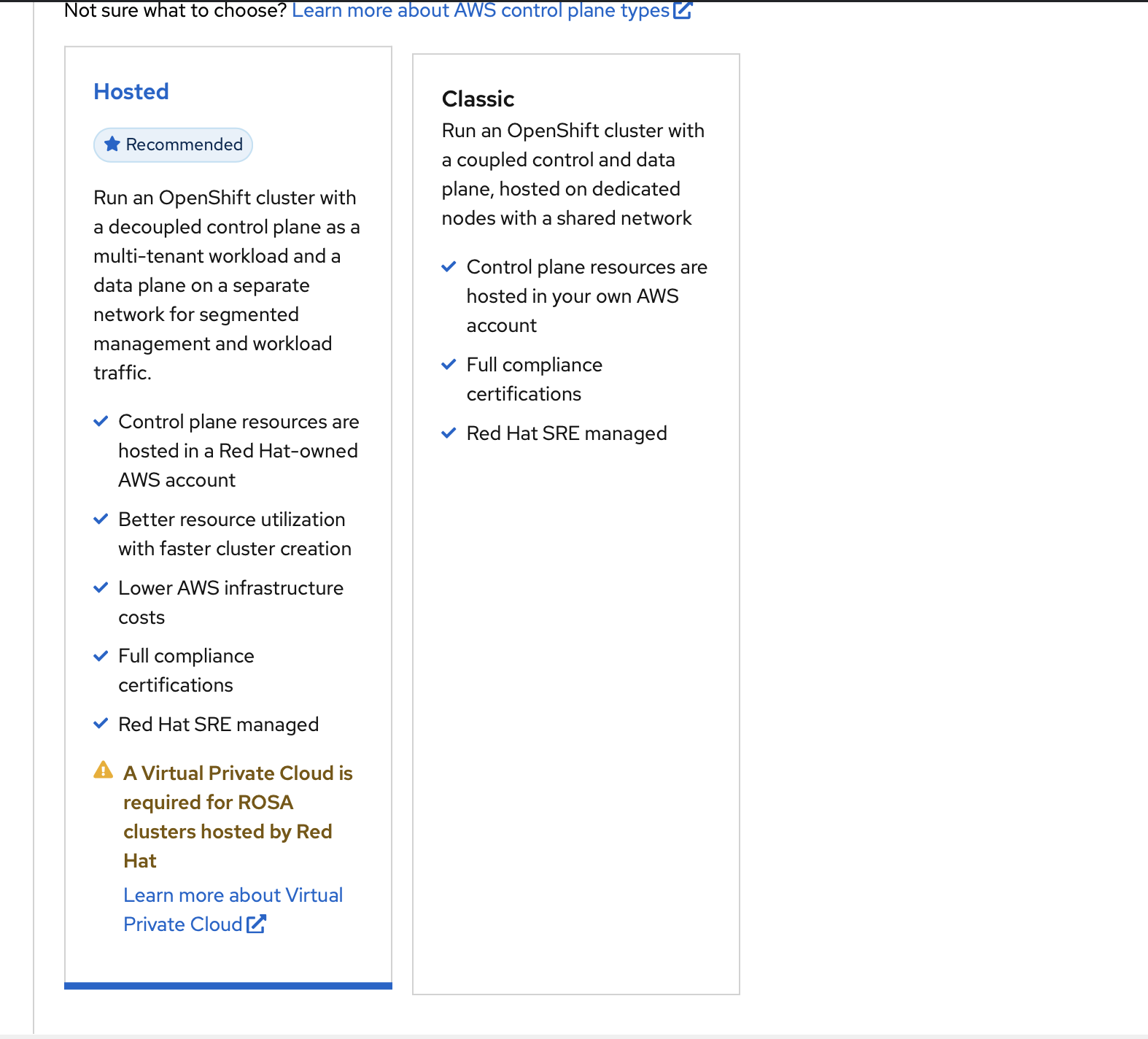
- duplicates
-
OCMUI-2668 [ROSA wizard] The newly organized ROSA hosted and classic cards needs to be aligned and fit to the page.
-
- Closed
-