-
Bug
-
Resolution: Done
-
Critical
-
None
-
None
-
Quality / Stability / Reliability
-
False
-
-
False
-
-
-
ACM Console Sprint 262
Description of the Problem
In recent staging env, the newly organized ROSA hosted and classic cards are not perfectly fit based on the page definition. The design doc seems to be https://www.figma.com/design/iMTvj5BMHxFWm2wCyngEh9/ROSA-Prereqs?node-id=3001-1104&node-type=frame&t=l57B3LaaPqfGxVEY-0 indicated correct layout but the page currently shown not as expected.
See the recording and attached screenshot.
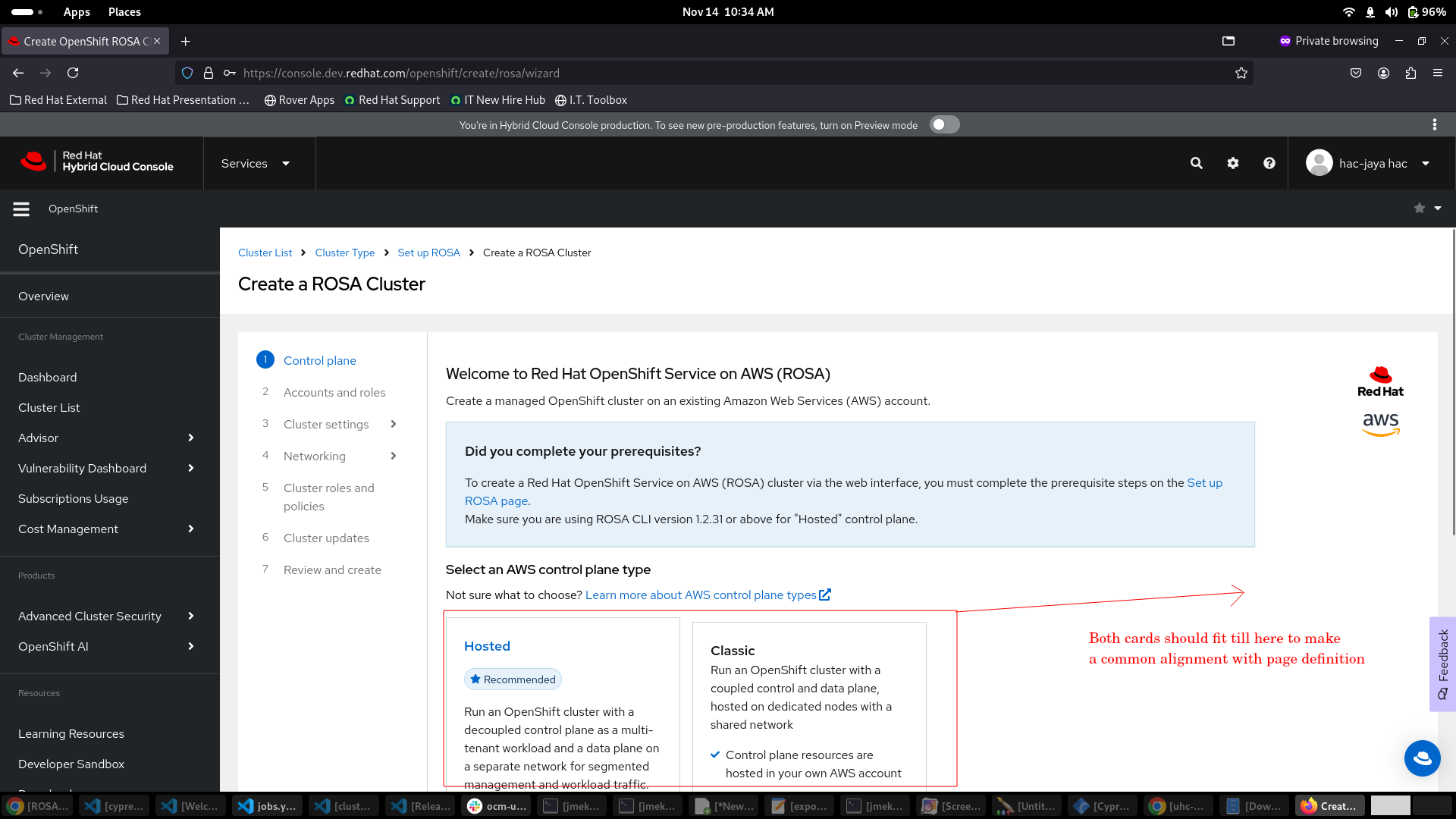
See the recording Screencast from 2024-11-14 10-41-32.mp4![]()
How reproducible:
Always
Steps to Reproduce:
- Open OCM UI staging
- Launch ROSA wizard.
- Go to control plane step.
- See the alignment of cards.{}
Actual results:
The newly organized ROSA hosted and classic cards are not perfectly fit based on the page definition as well as not as per the design doc definition.
Expected results:
The newly organized ROSA hosted and classic cards should perfectly fit based on the page definition i.e. as per the design doc definition.
- blocks
-
OCMUI-2623 [OCM UI] Update ROSA Prereq content in the wizard
-
- Closed
-
- is duplicated by
-
OCMUI-2670 [OCM-UI] ROSA AWS control plane type grid items are displayed vertically
-
- Closed
-
- mentioned on



