-
Bug
-
Resolution: Done
-
Critical
-
None
-
None
-
0
-
False
-
-
False
-
-
-
ACM Console Sprint 261
Description of the Problem
The "Action required" dialog shown missing url definition from rosa login command as seen below.
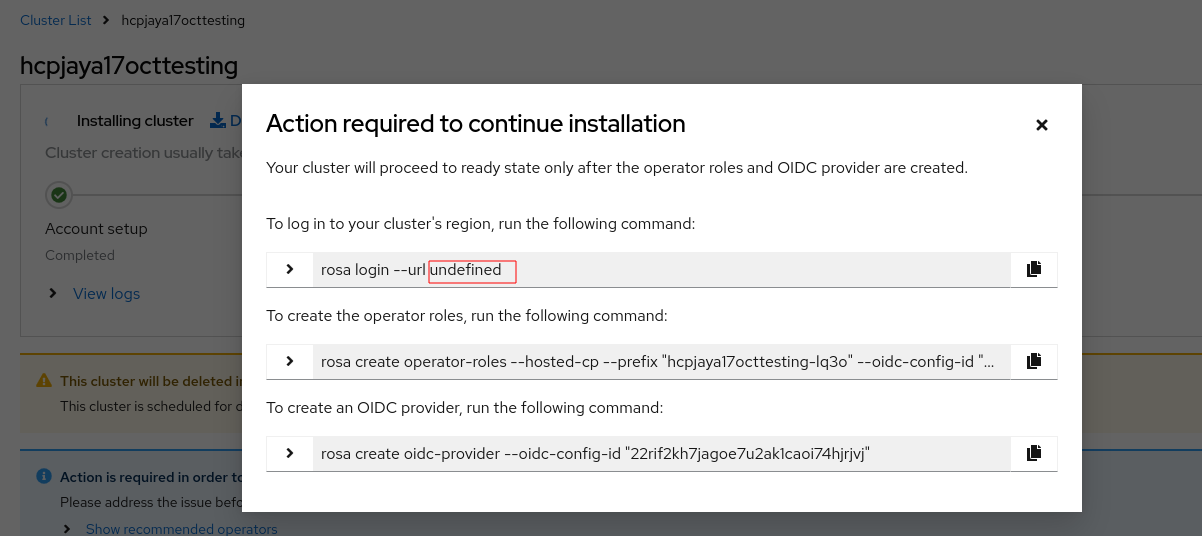
Recording attached Screencast from 2024-10-17 13-08-57.mp4![]()
How reproducible:
always
Steps to Reproduce:
- Open OCM UI staging
- Launch ROSA wizard(hosted flow).
- Fill all required definitions from each step and reach to "Cluster roles and policies" step.
- select oidc config and move to next steps.
- Click "Create cluster" from "Review and create" step.
- Review the "Action required" dialog definition in cluster installation step.
Actual results:
The API url is shown as undefined from ROSA login command under "Action required" dialog during installation step.
Expected results:
The API url should be shown a valid url from ROSA login command under "Action required" dialog during installation step.
Ex: For non multiregions , it should be " rosa login --url https://api.stage.openshift.com
"
For multiregion, it should be "rosa login --url https://api.aws.ap-southeast-1.stage.openshift.com "
- depends on
-
OCMUI-2217 [Cluster Details] Move ClusterProgressCard to the top of the page
-
- Closed
-
-
OCMUI-1998 Use API to get regions to help populate regions drop down
-
- Closed
-
- mentioned on
