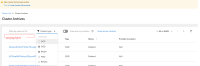Description of the Problem
In new cluster list model from cluster archives list , if user filter the clusters with cluster type then there is no label that indicated user on the filtered cluster type criteria.
See the inline screenshots
Old model
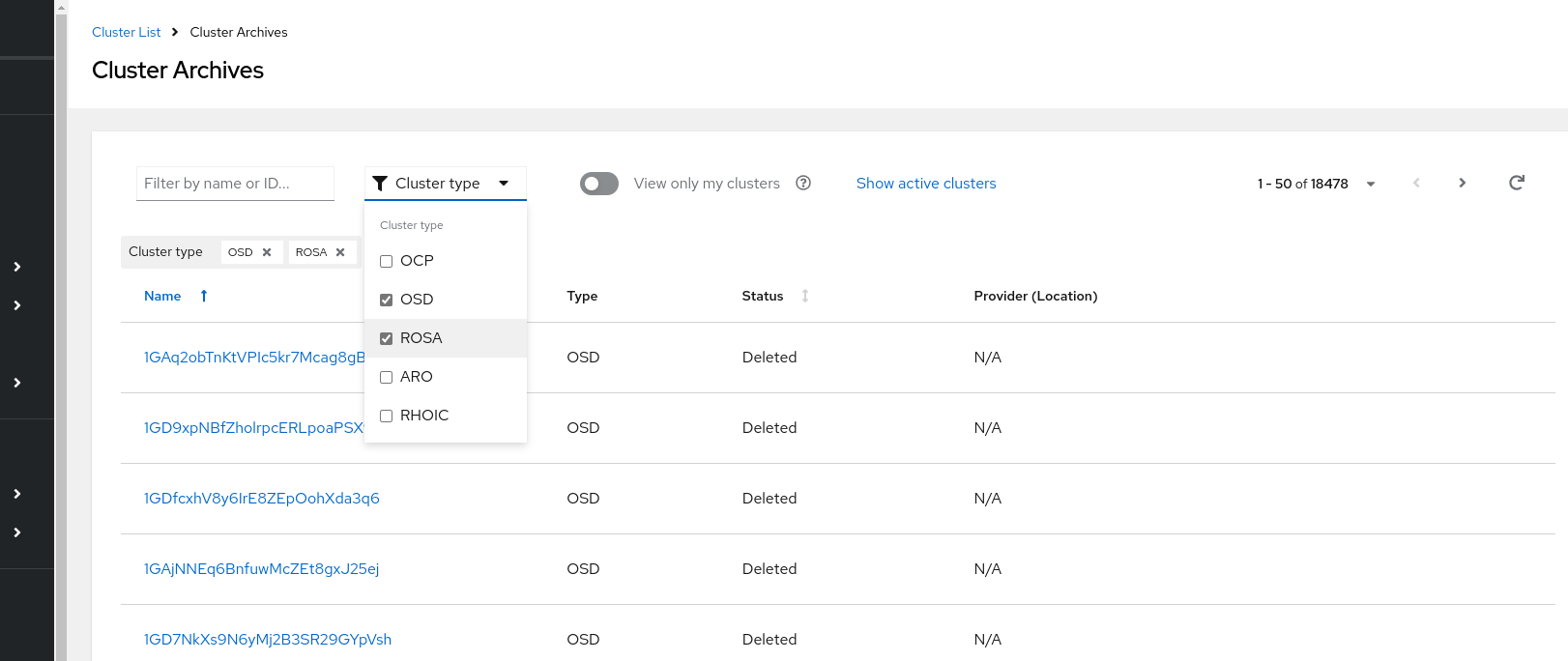
New model
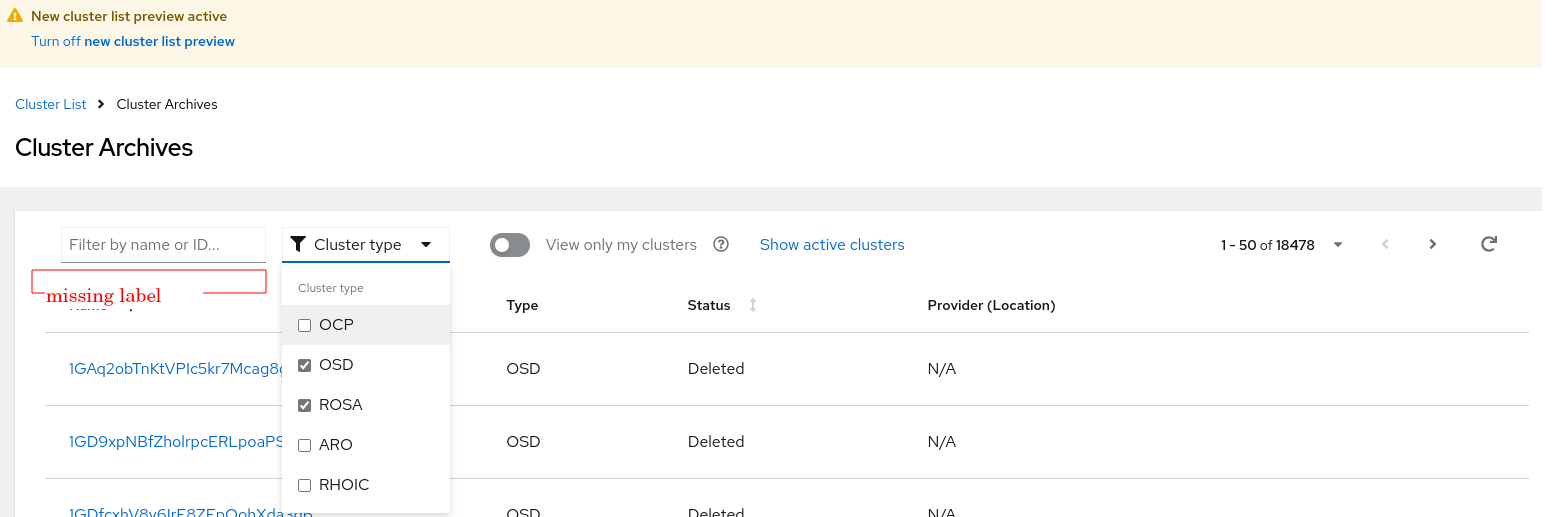
How reproducible:
always
Steps to Reproduce:
- Open OCM UI staging
- Enable the new cluster list model and reach to cluster archives list (https://console.dev.redhat.com/openshift/archived?newclusterlist=true)
- Click on cluster type drop-down.
- Select the cluster types OSD, ROSA.
- See the filter label presence.
Actual results:
Cluster filter criteria i.e. a label that displayed the filtered cluster type is missing from cluster archive list.
Expected results:
Cluster filter criteria i.e. a label that displays the filtered cluster type should be shown in cluster archive list.
- depends on
-
OCMUI-2465 [OCM-UI] Filters should be cleared when switching between clusters-list and cluster archives page
-
- Closed
-
- is blocked by
-
OCMUI-2204 Cluster List - convert to new data fetching support regionalized clusters
-
- Closed
-