-
Bug
-
Resolution: Done
-
Critical
-
None
-
None
-
Quality / Stability / Reliability
-
False
-
-
False
-
-
-
OCMUI Core Sprint 259
Description of problem:
ROSA hosted wizard section exposed "Edit cluster autoscaling settings" option wrongly in recent staging version. AFAIK the rosa classic and OSD ccs are supported with "Edit Cluster autoscaling options". Probably this is side effect of the change OCMUI-2141
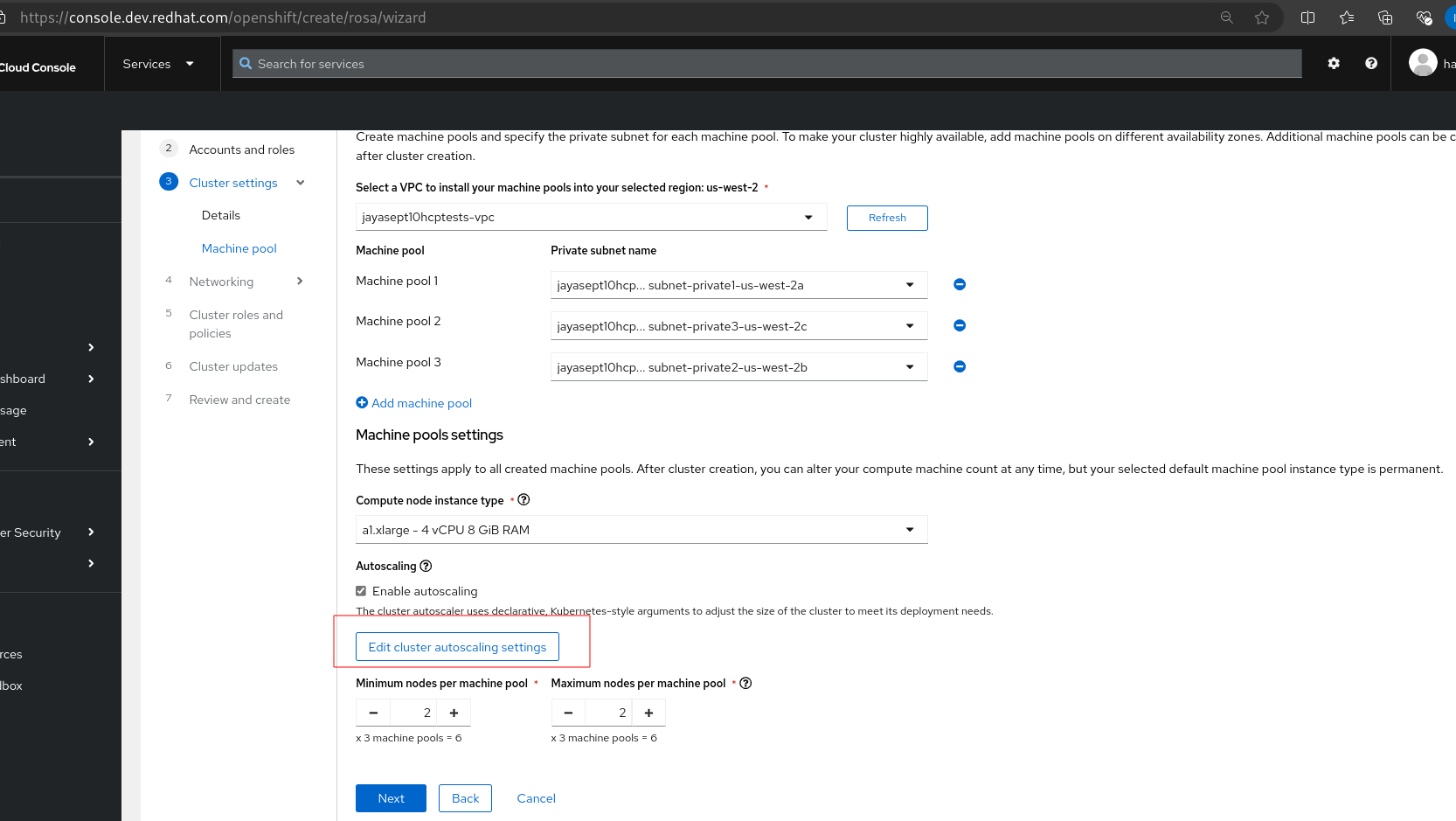
How reproducible:
always
Steps to Reproduce:
- Open OCM UI staging
- OpenROSA wizard and select control plane as "Hosted".
- Proceed to next steps and reach to machine pools step.
- See the behavior.
Actual results:
"Edit cluster autoscaling settings" option is wrongly exposed machine pool step of ROSA wizard (hosted flow) .
Expected results:
"Edit cluster autoscaling settings" option should not show from machine pool step of ROSA wizard (hosted flow). This should be only available in classic flow.
- is blocked by
-
OCMUI-2141 [OCM UI][OSD Wizard- CCS GCP]cluster autoscaling option are not seen with OSD CCS GCP flow from wizard.
-
- Closed
-
- mentioned on
