Description of problem:
In cluster overview definition of an archived GCP(CCS) cluster wasn't shown the definition "Authentication type". This would be issue if user wants to review the Authentication type either with service account or workload identity feature in future for archived cluster definition.
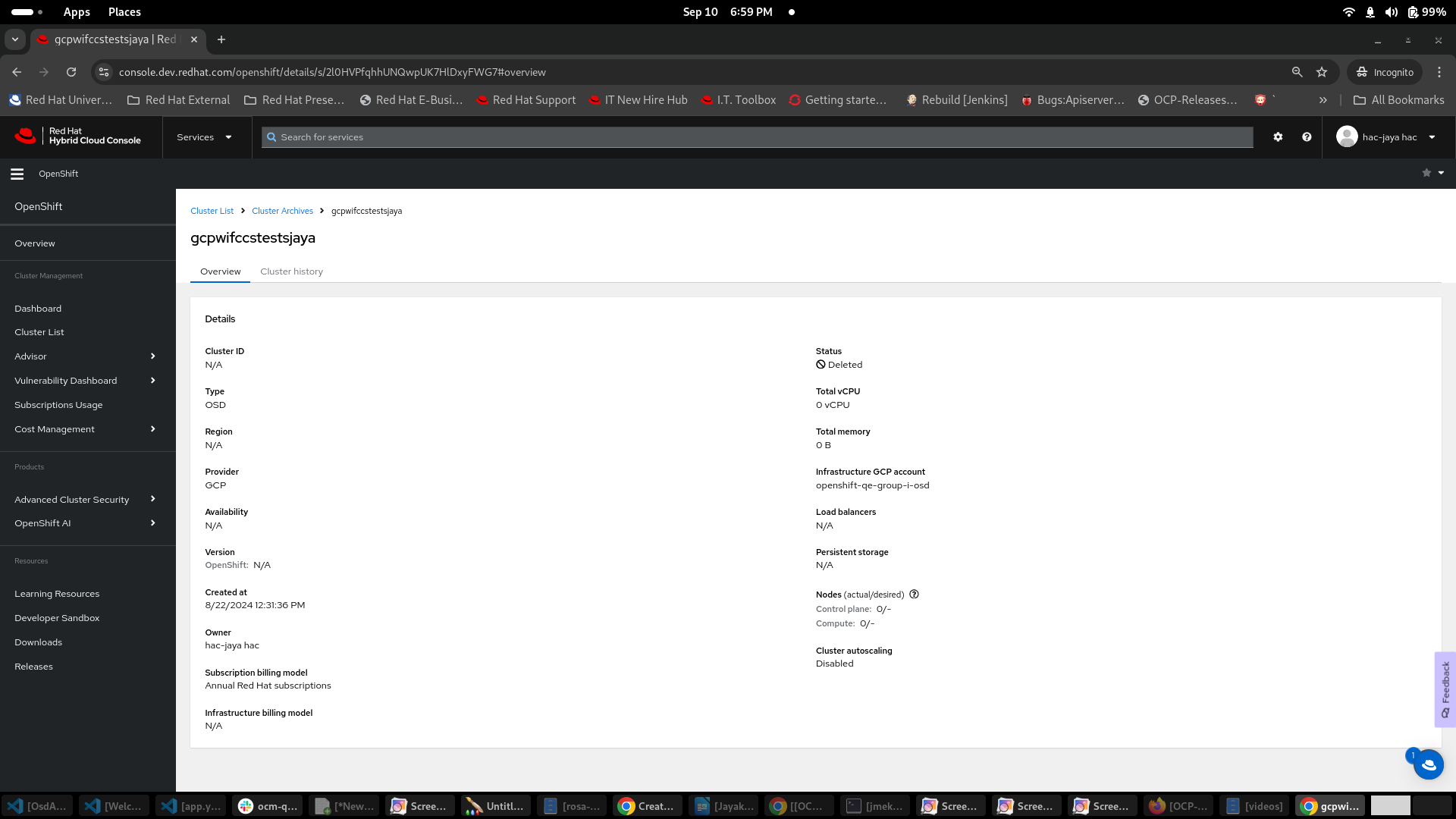
How reproducible:
always
Steps to Reproduce:
- Open OCM UI staging
- Install an OSD CCS GCP cluster (either use Authentication type as service account or workload identity feature).
- Once cluster is ready, delete the cluster.
- Allow cluster to remove completely.
- Go to the cluster archives list and open the deleted cluster.
- See the Authentication type definition under overview section.
Actual results:
Missing "Authentication type" definition for archived OSD GCP CCS cluster's overview page.
Expected results:
"Authentication type" definition should be shown for archived OSD GCP CCS cluster's overview page.
- blocks
-
OCMUI-2231 Add authentication type property inside OSD GCP CCS cluster overview
-
- Closed
-
