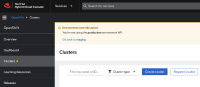-
Story
-
Resolution: Done
-
Major
-
None
-
None
User story:
Internal preview of data sovereignty needs to be limited to internal users and needs to be opt-in so that internal users can view both the existing UI and the internal preview for data sovereignty.
A banner similar to the one we use for switching between integration/staging/production should display when the internal preview is enabled, and enablement can be similarly via a query param.
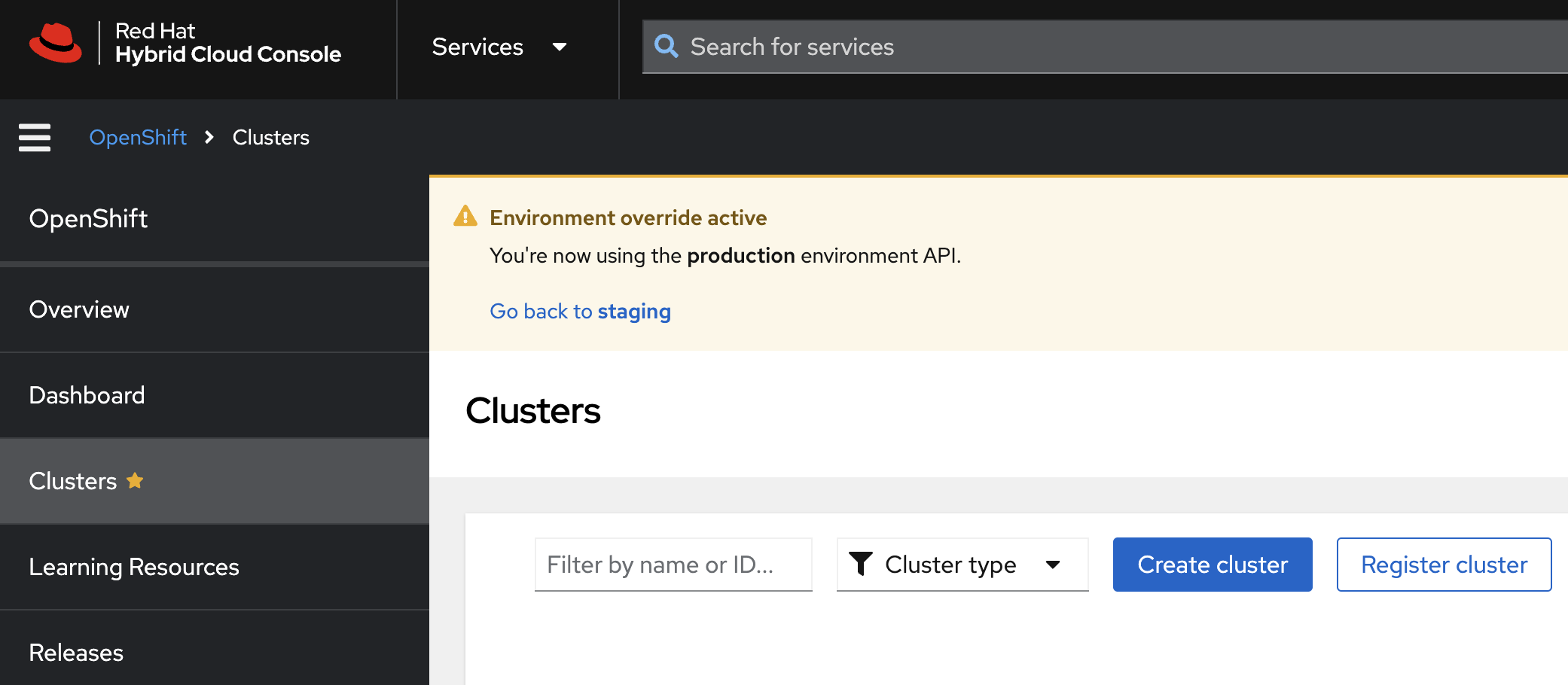
We considered using the Preview switch in the masthead, but a banner will be useful to indicate unambiguously that the user is viewing preview features, and the way the Preview switch works is going to change soon.
Note - the design of the banner is not terribly important since it is a temporary element for the duration of the internal preview.
Acceptance criteria:
- A feature flag which is only enabled in staging is available in the UI code
- Utility functions are provided that will allow us to enable data sovereignty features or route to new implementations when BOTH the feature flag and internal preview switch are enabled
Mockups:
[Mockups|MOCKUP_URL] | [PD 1434|DESIGN_STORY_URL]
-------------------------------------------------------------------------------------------------------------------------------
Implementation details
Summary:
Major tasks:
Notes:
More information needed
*
- relates to
-
OCMUI-1745 [OCM UI] multiregion flag persisted in browser local storage is shared among different users
-
- Closed
-
- links to