Description of the issue
The alignment of subnet definition from "Review and create" page seems not looking great under "Default machine pool" section.
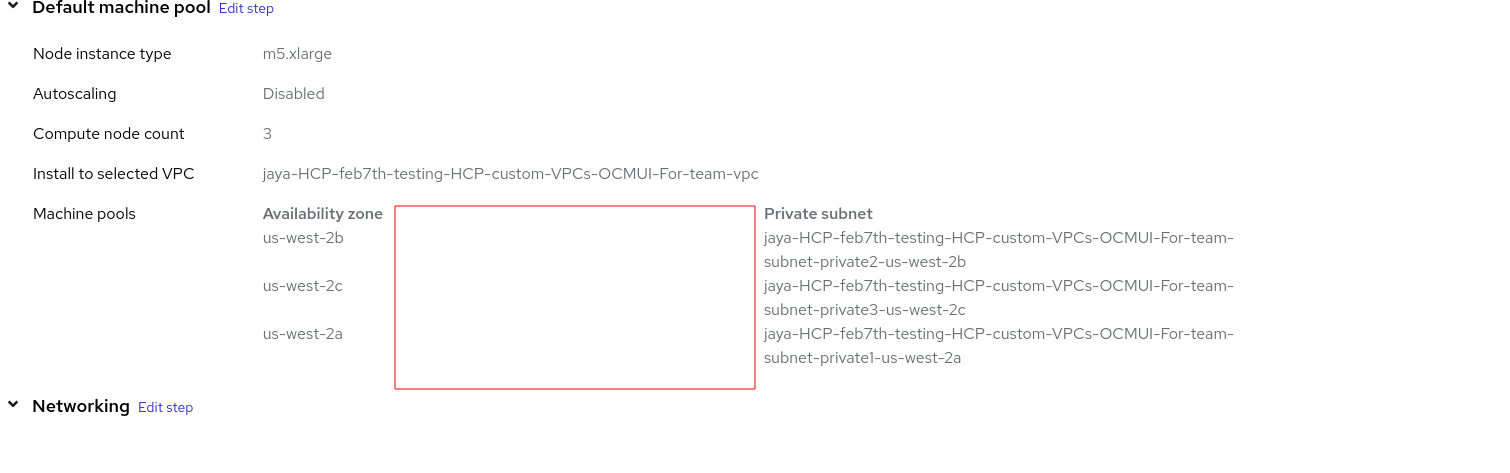
The gap between availability zone and private subnets seems more and that resulted the private subnet definition into multiple lines. Probably its better to reduce the gap between availability zone and private subnets texts so that it would be placed well.
Steps to Reproduce:
Pre-condition : Create a custom VPC with longer subnet names.
- Launch OCM UI staging.
- Open ROSA wizard as "Classic".
- Reach to "Networking" step and choose "public" cluster privacy.
- Check "Install into existing VPC" and click "Next" button.
- In VPC Settings step, Select the VPC and related subnet definitions.
- Reach to "Review and create" step and see the definition.
Actual results:
The alignment of subnet definition from "Review and create" page seems not looking great under "Default machine pool" section.
Expected results:
Reduce the gap between availability zone and private subnets texts so that respective definition would place well in "Review and create" page.
- depends on
-
OCMUI-511 [Rosa Classic] VPC settings step - Add subnet dropdowns
-
- Closed
-
- mentioned on

