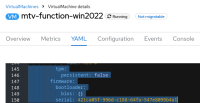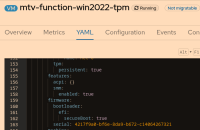-
Bug
-
Resolution: Done-Errata
-
Major
-
None
-
None
-
Incidents & Support
-
3
-
False
-
-
True
-
-
-
Critical
Description of problem:
Converted a Win 22 VMware VM from VMware to OpenShift Virtualization. The source VM was not having TPM device. However, after conversion, the VMI have the TPM device configured:
~# oc get vmi win22 -o json |jq '.spec.domain.devices.tpm' { "persistent": true }
Although, MTV is not adding the TPM device to the VM spec, it is referring to the VMCP windows.2k22 which will enable persistent TPM device by default:
# oc get vm win22 -o json |jq '.spec.preference' { "kind": "virtualmachineclusterpreference", "name": "windows.2k22", "revisionName": "win22-windows.2k22-v1beta1-6a6857e3-d288-40cb-908b-765e59cd2c53-1" } # oc get vmcp windows.2k22 -o json |jq '.spec.devices.preferredTPM' { "persistent": true }
Persistent TPM only supports filesystem as of now (Refer CNV-42606). Some of the SAN storage doesn't have support filesystem RWX and the VMs in these clusters will fail to start. We have to manually edit the VM spec and have to pass an empty tpm:{} in the VM spec to start the VM. This will still pass the TPM to the VM, but not persistent, and I can't find a way to disable it completely in win22 VM who is using vmcp.
Version-Release number of selected component (if applicable):
OpenShift Virtualization 4.17 and 4.16 with MTV 2.7.8
How reproducible:
100%
Steps to reproducible:
1. Convert a Win 22 VM from vMware to OpenShift Virtualization. 2. Check the VMI after conversion. Persistent TPM device will be passed to the VM that requires filesystem PVC.
Actual results:
Persistent vTPM is always added to the Windows 2022 VM after conversion
Expected results:
Don't pass persistent TPM if it's not enabled in the source VM
- is blocked by
-
CNV-55375 Persistent vTPM is added by default for win2022 bios VM after migration - OCP4.16
-
- Closed
-
- links to
-
 RHBA-2025:145593
MTV 2.7.10 Images
RHBA-2025:145593
MTV 2.7.10 Images
- mentioned on