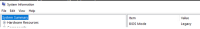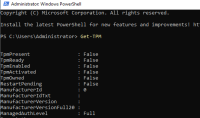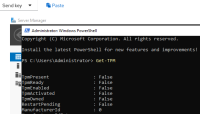-
Bug
-
Resolution: Done
-
Major
-
CNV v4.16.6
-
None
-
Quality / Stability / Reliability
-
0.42
-
False
-
-
False
-
-
None
Description of problem:
Warm migrate win2022 bios VM(without vtpm) from vSphere 7 to CNV 4.16.6, after migration the VM failed to start with error: "FailedBackendStorageCreate", "backend VM storage requires a backend storage class defined in the cluster customer resource"
This failure is caused by CNV 4.16.6 add the persistent vtpm to the win2022 bios vm, this is not reasonable.
1) Original win 2022 vm is bios and don't with vtpm
2) vtpm with bios is not support
Bug 1519013 - [RFE] QEMU Software TPM support (vTPM, or TPM emulation) comment 20
The supported emulated TPM scenario is tpm 2.0 & uefi & CRB device.
For the bios VM, we should not add the persistent vTPM to it after the migration
Version-Release number of selected component (if applicable):
MTV 2.7.8, CNV 4.16.6 IIB 893994
How reproducible:
100 %
Steps to Reproduce:
1) Create a win2022 vm: mtv-function-win2022 with bios, and without vtpm in vSphere 7
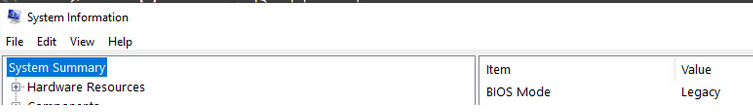

2) Create a warm migration plan to migrate win2022 vm to CNV cluster, the plan executed successfully
3) Check the VM is keep on staring status, the reason is: "FailedBackendStorageCreate", "backend VM storage requires a backend storage class defined in the cluster customer resource"
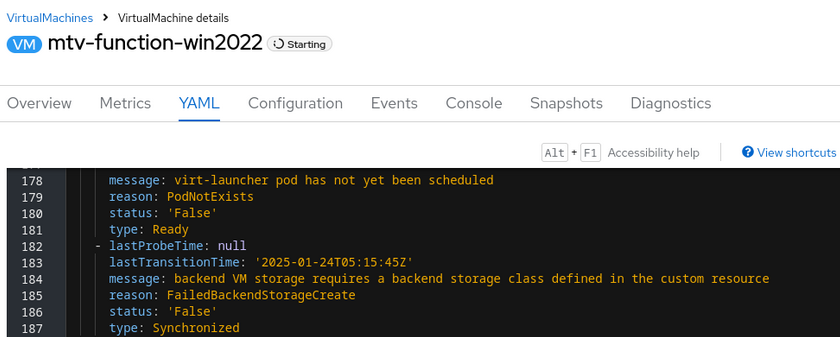
4) Check the error is caused by persistent vTPM, which need a pv to keep the vtpm state, and need to define the vmStateStorageClass for the pvc, check the VM yaml file without the tpm, more details in file: mtv-function-win2022.yaml
5) Added the tpm: persistent: false to the VM yaml file devices part, restarted the VM, it started successfully, login to the VM, check the VM is still BIOS Mode: Legacy, check the TPM statis in VM is still False
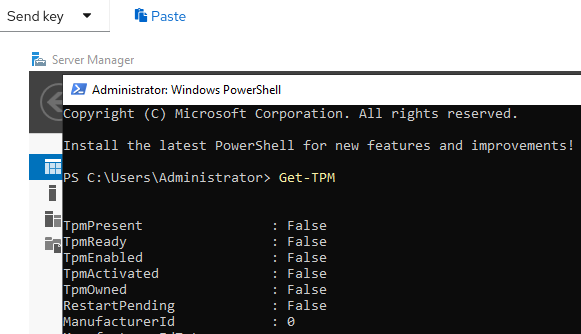
Actual result:
In step3: The VM is failed to start with FailedBackendStorageCreate
Expected result:
In step3: The VM is start successfully without the vtpm device
- blocks
-
CNV-56852 Persistent vTPM is added by default for win2022 bios VM after migration
-
- New
-
-
CNV-57535 Persistent vTPM is added by default for win2022 bios VM after migration
-
- Closed
-
-
MTV-1939 Persistent vTPM is always added to the Windows 2022 VM after conversion
-
- Closed
-
-
MTV-2049 vTPM is added by default for win2022 bios VM after migration
-
- Closed
-
- depends on
-
CNV-55729 [RFE] allow to request a VM to have vTPM explicitly disabled
-
- Closed
-
- duplicates
-
CNV-57535 Persistent vTPM is added by default for win2022 bios VM after migration
-
- Closed
-
-
CNV-57536 Persistent vTPM is added by default for win2022 bios VM after migration
-
- Closed
-
-
CNV-60469 [v4.16.7] No way of overriding the preference value of PreferredTPM from within a VirtualMachine
-
- Closed
-
- is blocked by
-
MTV-2014 MTV should not request a VM with vTPM enabled if the original one did not had vTPM
-
- Closed
-
- is depended on by
-
MTV-2049 vTPM is added by default for win2022 bios VM after migration
-
- Closed
-
- is related to
-
CNV-55614 [4.17.3] VMCP for Windows VMs has "preferredTPM: persistent: true" preventing VM from starting if VM does not have TPM
-
- Closed
-