-
Bug
-
Resolution: Unresolved
-
Major
-
None
-
Kogito Tooling 0.31.0
-
False
-
-
False
-
-
---
-
---
-
-
-
2022 Week 47-49 (from Nov 21), 2022 Week 50-02 (from Dec 12)
Workflow property declaration order should not change when the SW is serialized.
The issue applies to both JSON as well as YAML files.
It can be an inconvenience for users editing the workflows directly, or if it is necessary to consider the order of properties for other purposes.
Example
Original JSON:
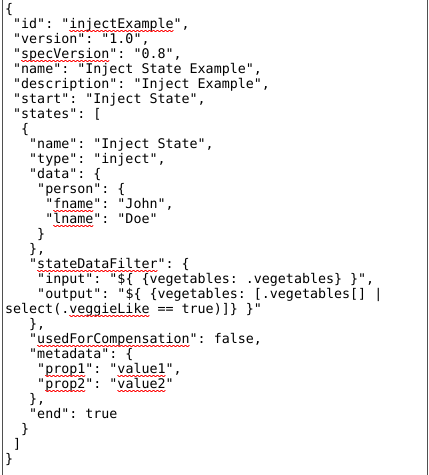
After serialization (no changes in SW):
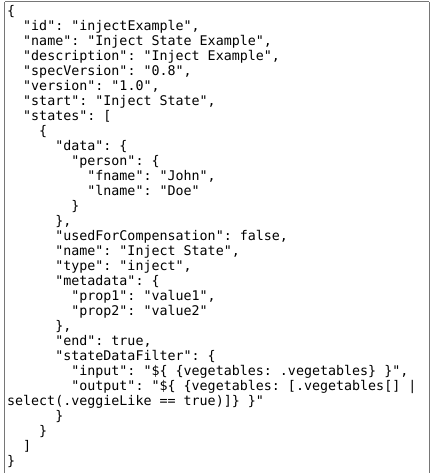
- is incorporated by
-
KOGITO-9941 Post J2CL migration adjusments and fixes
-
- Closed
-
-
KOGITO-8457 SWF Diagram Editor - Enablement
-
- Open
-
- relates to
-
KOGITO-9399 SWF Combined Editor - Multiplying Architecture integration in Edit Mode
-
- Closed
-
- split from
-
KOGITO-8280 SWF Diagram Editor - Only declared fields in the model are being serialized
-
- Resolved
-