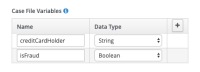When editing a Case Definition in Stunner, you can add "Case File Variables" in the "Case Management" section, but you cannot delete them. There is no delete button.
- is cloned by
-
RHPAM-2643 Stunner - Unable to delete Case File and Global variables
-
- Closed
-