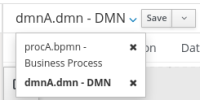-
Bug
-
Resolution: Duplicate
-
Major
-
None
-
7.29.0.Final
-
3
-
NEW
-
NEW
-
Issue was found during DROOLS-4772 review. If user switch between stunner assets (DMN, BPMN), the properties panel is always collapsed after returning to the asset. Even if it was expanded before leaving the editor. See the attached video.
- relates to
-
RHDM-1160 [DMN Designer] Open Properties panel by default
-
- Closed
-
-
RHPAM-2317 Stunner - Users cannot find the properties menu unless it's pointed out to them
-
- Closed
-
-
JBPM-8814 Updates to Properties panel interaction and labeling
-
- Closed
-
-
DROOLS-4772 [DMN Designer] Open Properties panel by default
-
- Closed
-