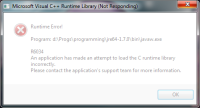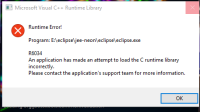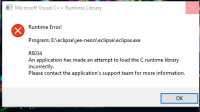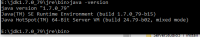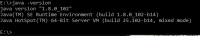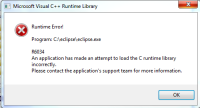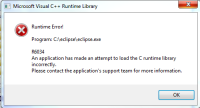-
Feature Request
-
Resolution: Won't Do
-
Major
-
2.1.0.GA, 2.1.1, 2.1.2, 3.0.0.alpha
-
None
If you use a 64-bit JVM, the XULRunner parts of JBoss Tools does not load.
We should look into providing a xulrunner for Windows 64-bit.
Update:
In JBoss Tools 4.1.0 and JBoss Developer Studio 7.0.0 XULRunner for 64-bit Windows is provided via experimental update site: http://download.jboss.org/jbosstools/updates/integration/kepler/core/xulrunner/
Known problems:
- XULRunner for 64-bit Windows is incompatible with Intel OpenCL SDK
If you get R6034 error you may:
- Try to uninstall Intel OpenCL SDK
- OR Disable XULRunner by adding the option -Dorg.jboss.tools.vpe.loadxulrunner=false to the eclipse.ini (or jbdevstudio.ini if you use JBoss Developer Studio)
If you do not have Intel OpenCL SDK installed but still getting the R6034 error, we will very appreciate if you run Process Explorer as described in this comment and help us to find conflicting library.
- blocks
-
JBDS-1765 JBDS50_0405: [COMMIT] (Dev) New Platform: 64-bit Windows
-
- Closed
-
-
JBDS-411 Need 64-bit windows support
-
- Closed
-
- is duplicated by
-
JBIDE-12647 Visual Editor not working with 64 bit eclipse (Juno or Indigo)
-
- Closed
-
- relates to
-
JBIDE-8777 XULRunner and Eclipse 3.7 issues
-
- Closed
-
-
JBIDE-14750 JBDS dead after updating XULRunner on Windows 8 64bit
-
- Closed
-