- Setup:
- ASSERT: use the code that in the PR for
JBIDE-25700 - ASSERT: make sure you have an app with a pod running in OpenShift
- EXEC: open OpenShift preferences and point it to an oc that is a bogus executable file (that you created ex. by doing "touch oc && chmod +x oc")
- ASSERT: use the code that in the PR for
- Port Log:
- EXEC: in OpenShift Explorer: select the pod and pick "Pod Log..."
- Result:
The "Console" view shows up but nothing happens, there's no output.
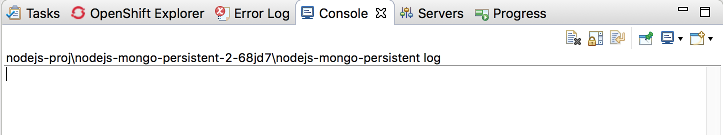
- Port Forwarding:
- EXEC: in OpenShift Explorer: select the pod and pick "Port Forwarding..."
- ASSERT: Port Forwarding wizard shows up listing the forwardable ports, the "Status" column shows them "Stopped"
- EXEC: hit "Start All" button
- Result:
Port forwarding is not started, the "Status" column for the ports stays "Stopped"
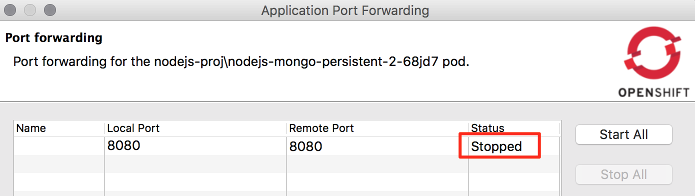
- is incorporated by
-
JBIDE-25700 Server adapter: hot deploy of Spring Boot errors with permission issues when rsyncing local->pod (OS Online and CDK)
-
- Closed
-

