-
Bug
-
Resolution: Unresolved
-
Major
-
4.5.2.Final
-
None
-
devex #147 April 2018, devex #148 April 2018, devex #149 May 2018, devex #150 June 2018, devex #151 June 2018
- ASSERT: make sure you dont have any project in OpenShift Online (https://console.starter-us-east-1.openshift.com or https://open.paas.redhat.com)
- EXEC: launch new application wizard
- ASSERT: you're prompted to provide the name for a new project that will be created
- EXEC: provide the name, hit "Finish"
Result:
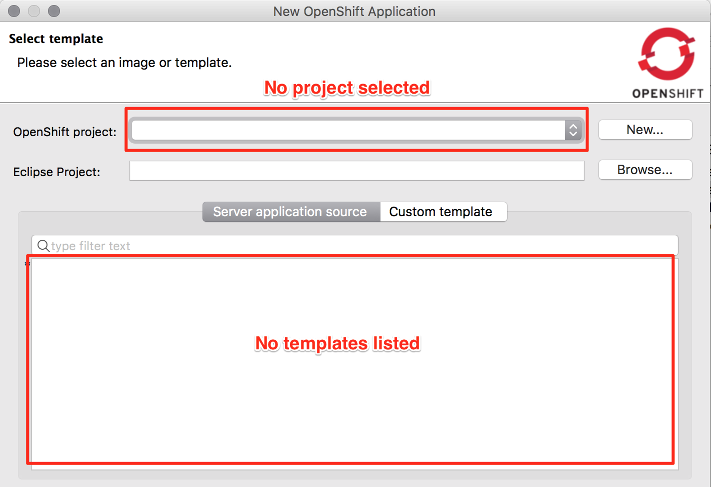
New Application wizard shows up with no project selected nor available in the project combo and thus no templates are listed.
- duplicates
-
JBIDE-23138 When a new project is created while creating a new app, it will not appear in the wizard
-
- Closed
-
- is related to
-
JBIDE-25673 New Application Wizard: launching new app wizard errors about previously killed project (open.paas.redhat.com)
-
- Closed
-
- relates to
-
JBIDE-25756 OpenShift Explorer: OpenShift connection still displays project that was deleted
-
- Closed
-