-
Enhancement
-
Resolution: Done
-
Major
-
4.4.4.Final
-
devex #169 July 2019
-
8
steps to reproduce:
- ASSERT: have a docker connection
- ASSERT: have an OpenShift connection
- EXEC: in "Docker Explorer": select an image and pick "Deploy to OpenShift..."
- ASSERT: deploy docker image wizard pops up
- EXEC: provide settings and finish the wizard
Result:
A dialog pops up informing you about the result of your deployment.
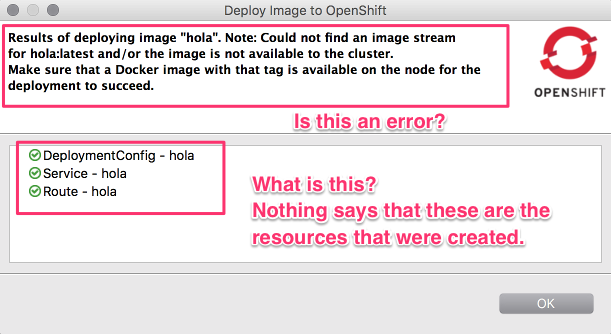
But the dialog is not very informative, it's far from obvious what the different informations are all about:
- If there's an error deploying (ex. you have chosen to "Push to the registry" but the registry is not reachable from the local docker daemon that holds the image that you want to deploy) the error is displayed in the title area. It's not visible at first sight that it's an error. Only by reading you're discovering it. (ex. add an error decorator)
- There's a list of items. Nothing in the dialog tells the user what these items are.
- is related to
-
JBIDE-26738 Enhance resource summary dialog
-
- Open
-
- relates to
-
JBIDE-24899 Deploy Docker Image wizard: Image not found
-
- Open
-