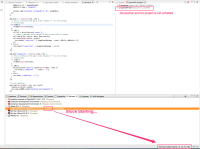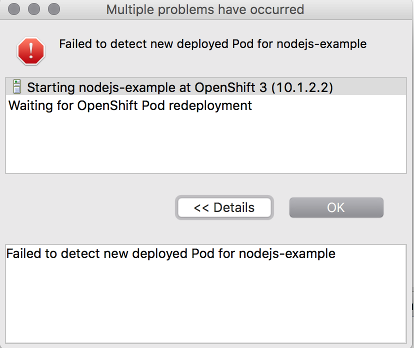-
Bug
-
Resolution: Done
-
Major
-
4.4.3.Final
-
devex #127 February 2017
-
- is caused by
-
JBIDE-23184 Add Capability to Watch Projects
-
- Closed
-
-
JBIDE-23513 OpenShift Explorer: Projects created outside of eclipse are not watched
-
- Open
-
- is related to
-
JBIDE-24396 For JBIDE 4.4.4.Final: Find Missing Commits From master for jbosstools-4.4.x [OpenShift]
-
- Closed
-