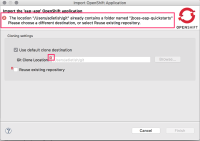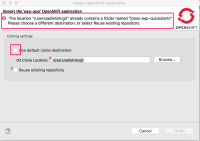-
Bug
-
Resolution: Done
-
Major
-
4.4.3.AM1
-
devex #128 February 2017
-
10
-
Workaround Exists
-
steps to reproduce:
- ASSERT: make sure that you have a folder "jboss-eap-quickstarts" in your default Eclipse git clone destination (if you didnt change your preferences, it will point to ~/git/. If you dont have it yet git clone it from https://github.com/jboss-developer/jboss-eap-quickstarts.git)
- EXEC: create a new application using the "eap64-basic-s2i" template
- ASSERT: the OpenShift resources for your application are created, the import wizard pops up with the following error that complains about the directory already existing:
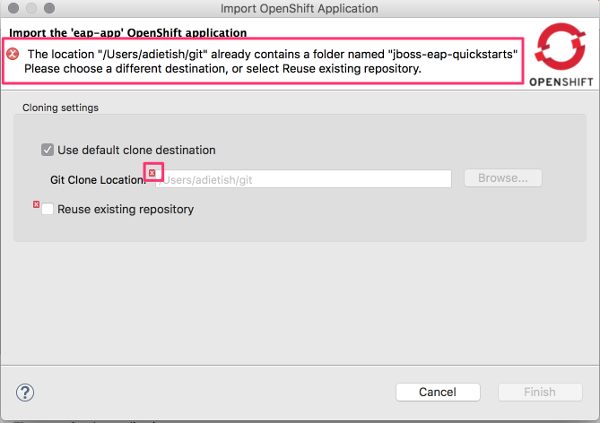
- EXEC: manually remove the directory (ex. in cmd-line)
- EXEC: uncheck "Use default clone destination:"
Result:
The error wont go away, the wizard is still complaining even though the folder isnt in the way any more.
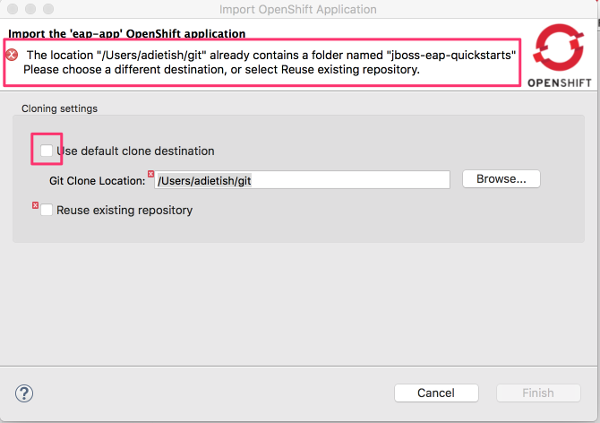
Hitting "Browse" and pointing to the same folder, that doesnt containt the folder anymore, wont help. The error persists. There'
s no way to work around this, you have to cancel the import and start over again.
- is related to
-
JBIDE-21935 Import application wizard: "Reuse" flow in clone wizard is ambiguous
-
- Closed
-
- relates to
-
JBIDE-20028 Import wizard: cloning and import operation is executed in modal (wizard) dialog, blocks me from doing anything.
-
- Closed
-
-
JBIDE-24048 Import application: would like to get a workspace project that's using the context-dir and branch used in OpenShift
-
- Closed
-