-
Enhancement
-
Resolution: Duplicate
-
Major
-
4.4.1.AM2
steps to reproduce:
- EXEC: In Docker Explroer: pick an image and choose "Deploy to OpenShift..." in the context menu
- EXEC: get to the "Services & Routing Settings" page
Result:
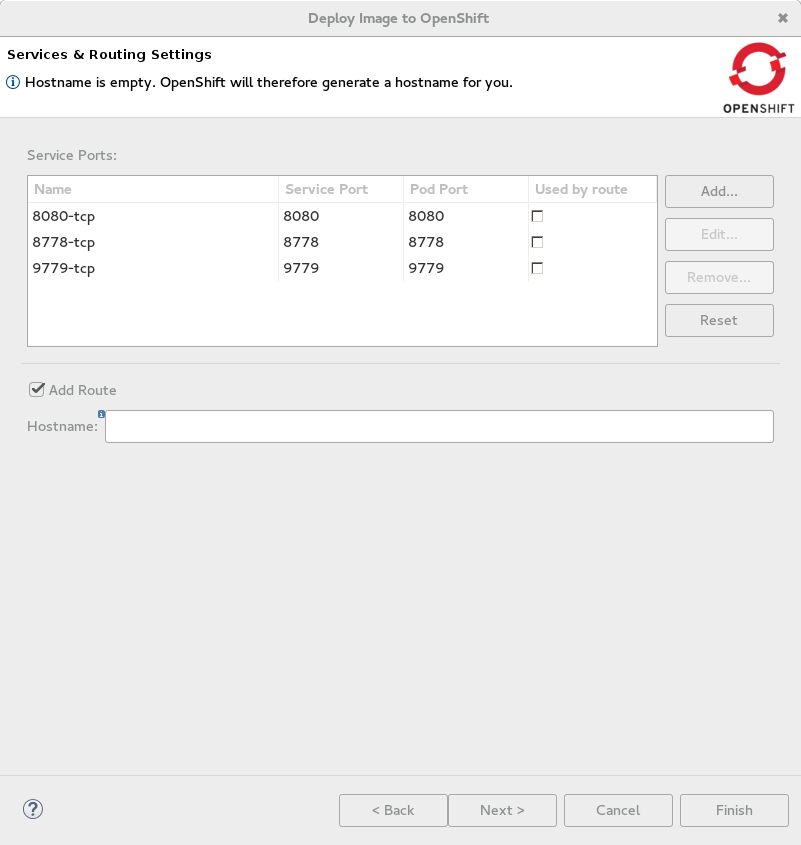
The page allows to add/remove/edit ports and to configure a route. It's not obvious to the user what these settings are for and what they result in being created (a single service and route are created).
- is duplicated by
-
JBIDE-23352 Deploy Docker Wizard: Default routing port selection need more info for users
-
- Closed
-
