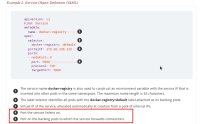-
Enhancement
-
Resolution: Done
-
Major
-
4.4.1.AM2
-
devex #123 November 2016
-
12
In the wizard on wizard page Services & Routing Settings, there is a table with mapped ports. No port is selected by default , but OpenShift knows what to open.
If there is only one port mapping, we could check it by default. If there are more port mappings, we could show a label/info/description what is gonna be done under the hood, so users will know what is happening.
steps to reproduce:
- EXEC: In Docker Explroer: pick an image and choose "Deploy to OpenShift..." in the context menu
- EXEC: get to the "Services & Routing Settings" page
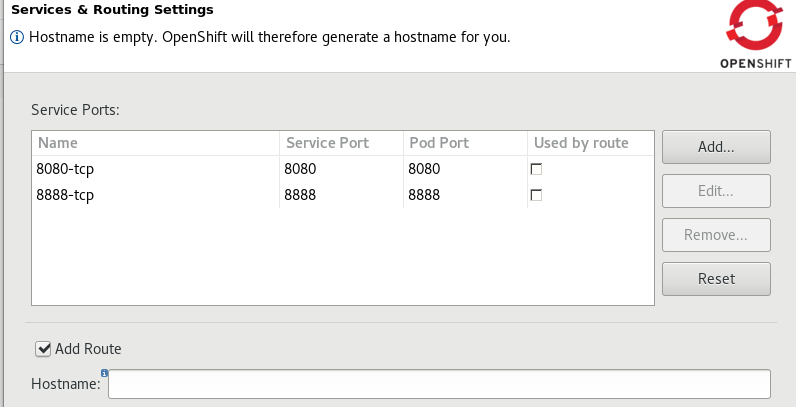
It's not obvious to the user what the wizard will create: A service that "exposes" pod ports and a route that points to this service. Furthermore it's not obvious that without a "checked" (used by route) port, the route will round-robin through the available ports. Additionally we should show the user what ports are exposed by the pod, and which ones are ports that the user added while no explicit exposure is defined in the pod (so he's on his own, if there's nothing listening on them he'll have users face non-functional or no reposonses at all).
- duplicates
-
JBIDE-23371 Deploy image wizard: "Services and Routing Settings" page needs to explain to user what the settings result in.
-
- Closed
-
- relates to
-
JBIDE-23368 Deploy Docker Image: Replication controller does not contain mapped ports from Deploy Image Wizard
-
- Closed
-
-
JBIDE-23015 Application wizard: Creating a route should have a default port
-
- Closed
-