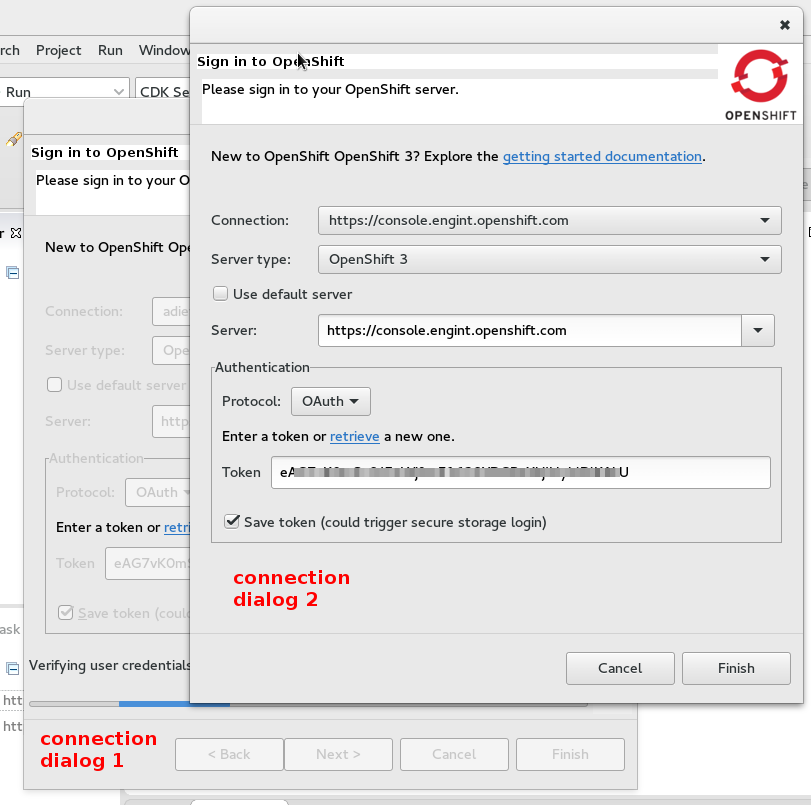-
Bug
-
Resolution: Done
-
Critical
-
4.3.1.Beta1
-
-
Workaround Exists
-
- clones
-
JBIDE-21325 Connection wizard: trying to login with expired token causes 2nd, nested connection dialog
-
- Closed
-
- is caused by
-
JBIDE-21153 Use extension in OpenShiftCoreUIIntegation
-
- Closed
-
- is related to
-
JBIDE-21331 Connection wizard: it looks as if the wizard is creating new connection instances several times
-
- Closed
-