-
Bug
-
Resolution: Done
-
Major
-
4.3.0.Beta1
how to reproduce:
- EXEC: File > New > Server > OpenShift 3
- ASSERT: connection page shows up
- EXEC: provide connection and hit Next
- ASSERT: you get to the server settings page
- EXEC: hit "Workspace..." to the right of "Source Path"
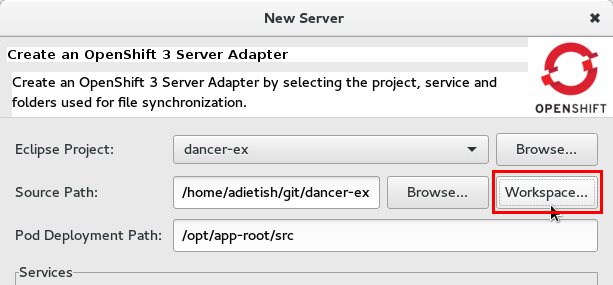
Result:
You get a file-chooser that defaults to the workspace and lets you choose files/directories
Expected Result:
You should get a dialog where you can pick a workspace project
- is cloned by
-
JBIDE-21523 Server Adapter Wizard: "Workspace..." lets you choose files while it should present workspace projects
-
- Closed
-
- relates to
-
JBIDE-20764 Create Server Adapter for OpenShift 3 applications
-
- Closed
-