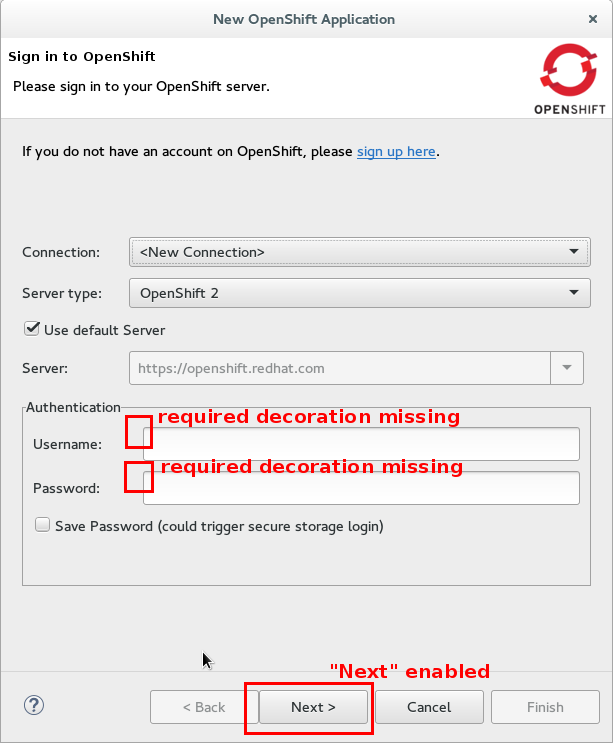-
Bug
-
Resolution: Done
-
Major
-
4.3.1.Beta1
- is cloned by
-
JBIDE-21006 Connection wizard: switching to <New Connection> resets token but form is still valid
-
- Closed
-
- is related to
-
JBIDE-20596 Next button in the New OpenShift Application window is enabled only after clicking Use default server check box
-
- Closed
-
- relates to
-
JBIDE-21084 Connection/application wizard: reconnects if you get back and forth to the connection page
-
- Closed
-
-
JBIDE-21085 Connection/application wizard: reconnects if you get back and forth to the connection page
-
- Closed
-