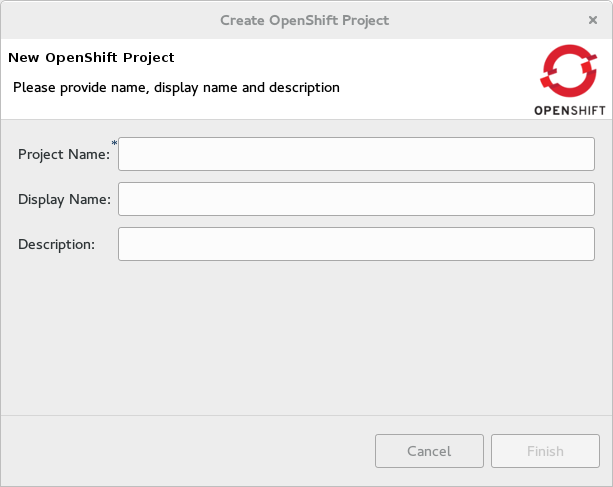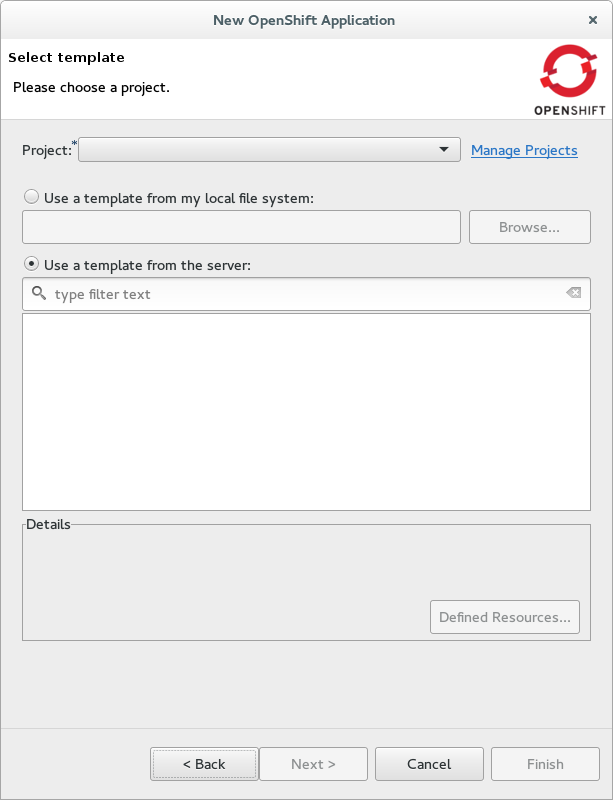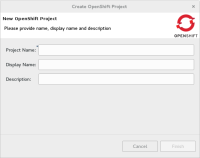-
Bug
-
Resolution: Done
-
Critical
-
4.3.0.Beta2
-
-
Workaround Exists
-
- EXEC: Close the application wizard
- EXEC: Launch new application wizard again. Now things behave sane
- clones
-
JBIDE-20297 Application wizard: creating a project when prompted, puts you in a non-usable "template selection" page
-
- Closed
-
- relates to
-
JBIDE-20288 v3 Application wizard: should prompt me to create a project if there's no project yet.
-
- Closed
-