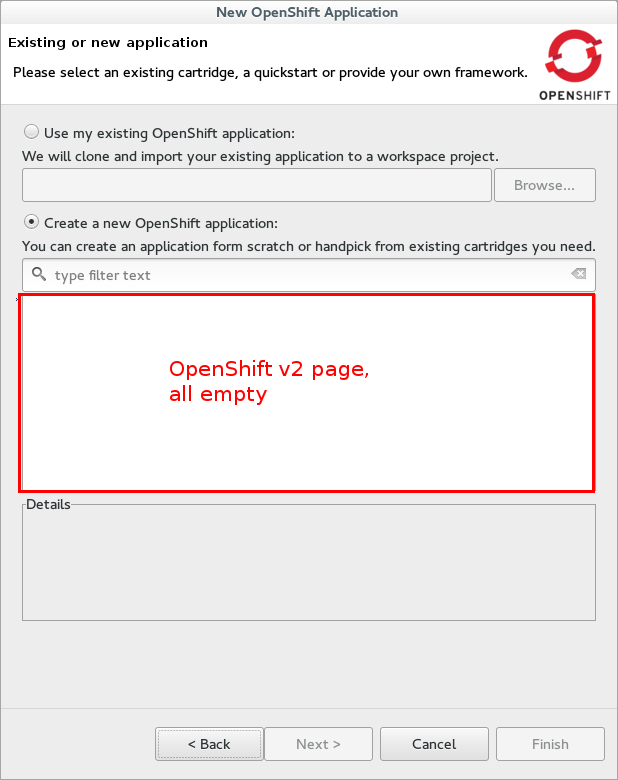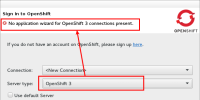-
Bug
-
Resolution: Done
-
Critical
-
None
-
Sprint #3 May 2015, Sprint #4 May 2015, Sprint #5 Jun 2015, Sprint #6 July 2015
-
If you launch the application wizard via File->New->OpenShift you can only create OpenShift v2 applications. I should get v3 pages if I select a v3 connection in the 1st wizard page with the connection credentials. Currently if I select a v2 connection I can create v2 applications. If I select a v3 connection the wizard is non-functional.
This is very important since that's what a newbie user will come across when hitting "New OpenShift Application" from central.
- duplicates
-
JBIDE-20058 Openshift Application Wizard: No wizard for OpenShift 3 connections present. error is shown if wizard is opened from Central or via File/New
-
- Closed
-
-
JBIDE-20156 Connection wizard: can't create new v3 application when launching wizard from Central
-
- Closed
-
- incorporates
-
JBIDE-19817 Application wizard: v3 application wizard needs to be able to react to changing connections
-
- Closed
-
- is caused by
-
JBIDE-20082 Application wizard: it's not userfriendly
-
- Closed
-
- relates to
-
JBIDE-20266 v3 Application wizard: should be able to manage projects in application wizard
-
- Closed
-
-
JBIDE-21084 Connection/application wizard: reconnects if you get back and forth to the connection page
-
- Closed
-
-
JBIDE-21085 Connection/application wizard: reconnects if you get back and forth to the connection page
-
- Closed
-