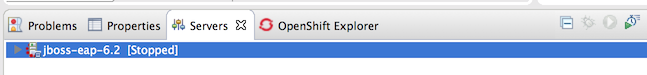-
Bug
-
Resolution: Cannot Reproduce
-
Minor
-
4.2.0.Beta2
-
None
When you restart Eclipse with the Server View open, right after the IDE start, the first server will be selected, but the Start button cannot be clicked.
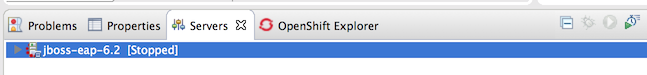
When you restart Eclipse with the Server View open, right after the IDE start, the first server will be selected, but the Start button cannot be clicked.