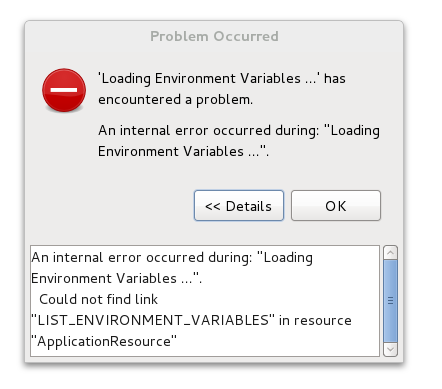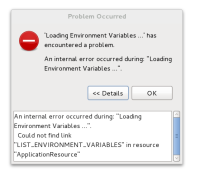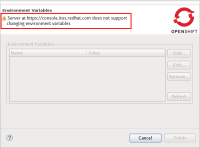-
Bug
-
Resolution: Done
-
Major
-
4.1.1.Beta1
-
None
-
-
Documentation (Ref Guide, User Guide, etc.)
If OpenShift server does not support add/remove/modify environment variables it cause error. There should be some user-friendly dialog. See attached image. This is captured from opening shell with add/modify/remove environment variables (in context menu of application choose "Edit Environment Variables..."
Another one is show after attempt to add variable.
Other "Processing environment variables..."
Probably good solution should show dialog "Server name does not support modifying environment variables" and don't open shell with table of environment variables (my opinion).
- clones
-
JBIDE-15858 Env variables wizard: error when editing env variables for existing app if server does not support env variables
-
- Closed
-
- is blocked by
-
JBIDE-15597 Environmental Variables UI
-
- Closed
-
-
JBIDE-16074 CLONE - Environmental Variables UI
-
- Closed
-
- relates to
-
JBIDE-15861 Application wizard: env variables I provide have no effect if server does not support env vars on app creation
-
- Closed
-
-
JBIDE-16031 CLONE - Application wizard: env variables I provide have no effect if server does not support env vars on app creation
-
- Closed
-