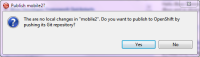-
Feature Request
-
Resolution: Done
-
Major
-
4.0.0.Beta2
I believe the end-user will rarely remember to perform a git push once he has completed the OpenShift New Application Wizard - it is totally "not obvious" that is what is the next step - especially when the end-user is warned away from a push (see screenshot).
In JBIDE-12122 Fred suggested the following:
When creating an new openshift application from an existing workspace project, I expect my project to be deployed automatically once the Openshift app is created.
Since not all projects are openshift-ready, we should have a checkbox on the openshift wizard (enabled when using an existing project) that basically says "deploy my app once created".
The state of that checkbox should be stored in the workspace preferences.
And obviously, when the box is checked, the local git repo would be pushed after the openshift app is created.
Workflow should be :
- create a project 'myapp' from JBoss Central (say HTML5)
- create a new OpenShift application 'myapp', based on the jbossas7 cartridge, using the existing 'myapp' project
- check the deploy checkbox
- once the myapp.<mydomain>.rhcloud.com server is ready, Opening http://myapp.<mydomain>.rhcloud.com should display the HTML5 app
To verify this do the following:
1) import existing OpenShift application to your workspace:
-> You should get prompted to publish local changes since local clone is ahead of the remote (we changed the .gitignore)
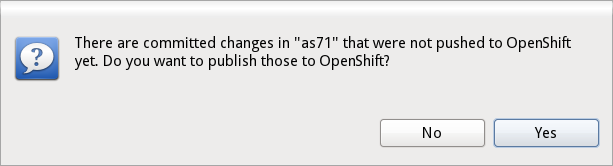
2) once you published the new application back to OpenShift, delete the project from your workspace and import it again.
-> You should NOT get prompted to publish it since the import has not done any further changes (we did not modify anything that's not already on OpenShift)
3) import your OpenShift application to your workspace again. Since you already have the project in your workspace, you'll have to tell the wizard to import into your existing workspace project
-> You should NOT get prompted to publish since there are no new changes that were applied
4) Create a new OpenShift application and then import it into the first project.
-> You should get prompted to publish since we now applied changes that need to get published.
- blocks
-
JBIDE-17984 Application wizard: dont commit nor push changes back to OpenShift
-
- Closed
-
- duplicates
-
JBIDE-12122 Openshift : deploy existing project automatically on OS app creation
-
- Closed
-
- is blocked by
-
JBIDE-14098 OpenShift Application wizard: commits even if there are no changes
-
- Closed
-
- is related to
-
JBDS-2565 JBDS70_1215: [Commit] (?) (P1) Workflow changes - Auto Push
-
- Closed
-
- relates to
-
JBIDE-13175 Openshift server adapter: on first push it says that it has no local changes. Even though local clone has 1 commit more than remote
-
- Closed
-
-
JBIDE-14307 create unit-tests for Importing procedures
-
- Reopened
-
-
JBIDE-17905 Server Adapter: cannot publish commits (only) when there are local changes (can only commit and push)
-
- Closed
-