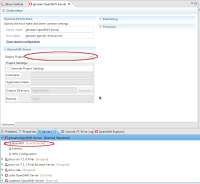java.lang.InterruptedException
at org.eclipse.egit.core.op.CloneOperation.run(CloneOperation.java:169)
at org.jboss.tools.openshift.egit.core.EGitUtils.cloneRepository(EGitUtils.java:239)
at org.jboss.tools.openshift.egit.core.EGitUtils.cloneRepository(EGitUtils.java:227)
at org.jboss.tools.openshift.express.internal.ui.wizard.appimport.AbstractImportApplicationOperation.cloneRepository(AbstractImportApplicationOperation.java:92)
at org.jboss.tools.openshift.express.internal.ui.wizard.appimport.ConfigureGitSharedProject.copyOpenshiftConfigurations(ConfigureGitSharedProject.java:167)
at org.jboss.tools.openshift.express.internal.ui.wizard.appimport.ConfigureGitSharedProject.execute(ConfigureGitSharedProject.java:103)
at org.jboss.tools.openshift.express.internal.ui.wizard.OpenShiftExpressApplicationWizardModel.configureGitSharedProject(OpenShiftExpressApplicationWizardModel.java:177)
at org.jboss.tools.openshift.express.internal.ui.wizard.OpenShiftExpressApplicationWizard$ImportJob.runInWorkspace(OpenShiftExpressApplicationWizard.java:328)
at org.eclipse.core.internal.resources.InternalWorkspaceJob.run(InternalWorkspaceJob.java:38)
at org.eclipse.core.internal.jobs.Worker.run(Worker.java:54)
Bug
Critical
JBIDE-12131 remote is not listened to by server adatper
JBIDE-12218 Git-versioned projects not building when deployed on OpenShift
JBIDE-12134 StackOverflow when importing into existing project