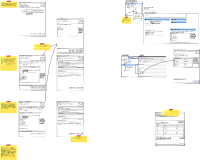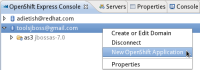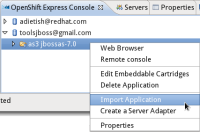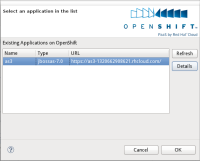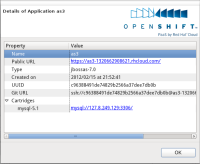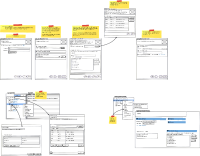-
Enhancement
-
Resolution: Done
-
Major
-
3.3.0.M4
See what can be done to split the OpenShift Wizard which contains several business operations.
For example, using this single wizard, users can :
- create an application on OpenShift with a given cartridge,
- add/remove embedded cartridges,
- import (ie: 'git clone') the code in their local workspace
All those operations can be performed in a sequence, but when a user just wants to add/remove embedded cartridges, he needs to use the same wizard to perform the operation and then "cancel" the whole "import" operation...
- is blocked by
-
JBIDE-10546 Add ability to import an existing application to OpenShift through the 'Configure' item within the context menu of an application
-
- Closed
-
-
JBIDE-10581 OpenShift app git repo is not cloned to the user provided destination
-
- Closed
-