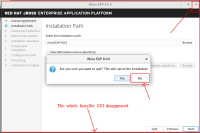-
Bug
-
Resolution: Duplicate
-
Critical
-
None
-
8.0.0.GA-CR1
-
None
-
False
-
-
False
-
-
-
-
-
-
-
-
The whole Installer GUI disappeared when clicking window 'Close x' -> 'No' in 'Are you sure you want to quit?' dialog box.
- duplicates
-
WFWIP-598 GUI installer - closing Quit dialog hides installer window and makes it unusable
-
- Closed
-