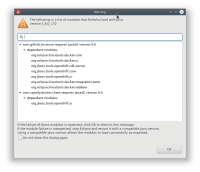-
Bug
-
Resolution: Done
-
Blocker
-
12.9.0.AM2
-
None
-
-
NEW
- is caused by
-
JBIDE-26180 TP: create target platform based on Eclipse 4.9 (Simrel 2018-09)
-
- Closed
-
- is related to
-
FUSETOOLS-3067 CamelEditorTest is failing with "The following jobs are still running: Showing incompatible JRE version dialog"
-
- Closed
-
- links to