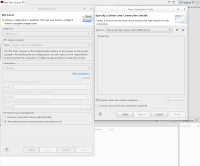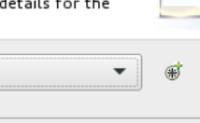Unable to create a SQL server connection in new jpa project. Its not allowing to update the properties. Attached screenshot, properties are missing. This happens when we select SQL server version >= 2012
Unable to create a SQL server connection in new JPA project
-
Koen Aers
-
Shailendra Singh
- Votes:
-
0 Vote for this issue
- Watchers:
-
2 Start watching this issue
- Created:
- Updated:
- Resolved: