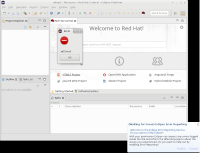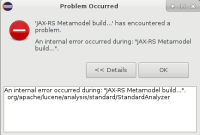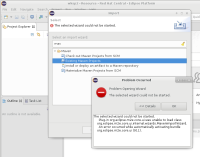-
Bug
-
Resolution: Done
-
Critical
-
10.2.0.AM3
-
None
-
RHEL Server 7.2.
-
devex #122 October 2016
-
-
NEW
During the test of RPM installation on RHEL 7 I noticed that I can't import HTML5 example project from central. Only the window with message "Refreshing project examples" appear for a while and then nothing happens.
There is one warning and many errors in Error Log View.
Error log export: DevstudiErrorLog.txt![]()
I also tried to import project from file system, but there isn't the "Existing Maven Project" option in the import wizard. import_wizard.png![]()
- is blocked by
-
JBDS-4133 org.jboss.tools.ws.jaxrs.core :: error occurred during JAX-RS Metamodel build - java.lang.NoClassDefFoundError: org/apache/lucene/analysis/standard/StandardAnalyzer
-
- Closed
-
-
JBDS-4136 Uses constraint violation - org.slf4j.api vs. slf4j.api
-
- Closed
-
-
JBDS-4146 Updating the index from remote ‘https://aer.ctrlflow.com/downloads/redhat/problems.zip’ failed with exception: org.apache.lucene.index.IndexFormatTooOldException
-
- Closed
-
- is related to
-
JBDS-4020 'Download Remote URL' failed for Red Hat Central
-
- Closed
-
-
JBDS-4021 Software/Update tab failed for Red Hat Central
-
- Closed
-
-
JBDS-4022 Software/Update tab shows wrong connectors for Red Hat Central
-
- Closed
-