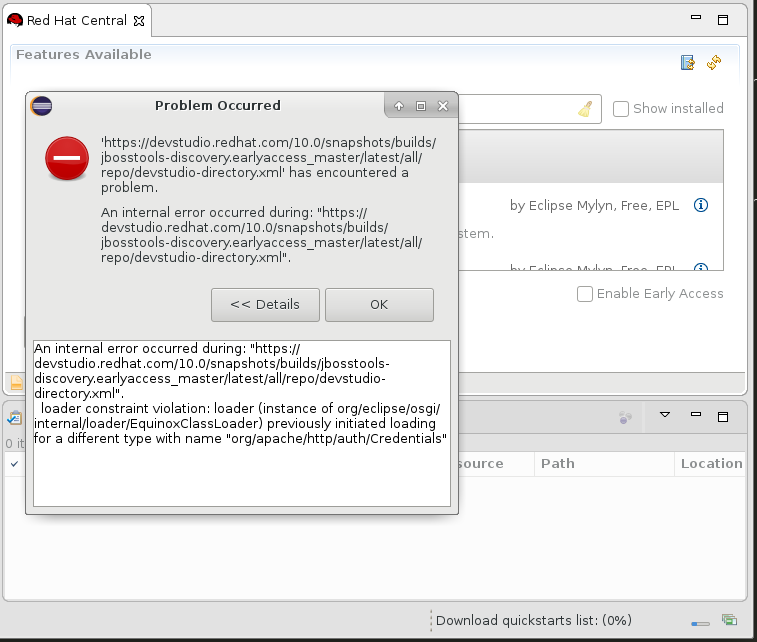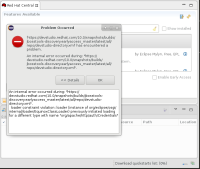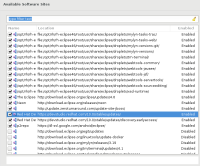-
Sub-task
-
Resolution: Done
-
Major
-
10.1.0.AM3
-
None
-
devex #118 July 2016, devex #119 August 2016, devex #120 September 2016
-
NEW
0. Download this rpm [1].
1. install:
sudo su yum reinstall rh-eclipse46-devstudio-1.0-1.el7.noarch.rpm exit
2. Check installation occurred:
ls /opt/rh/rh-eclipse46/root/usr/share/eclipse/droplets/devstudio/
3. Run eclipse:
scl enable rh-eclipse46 bash cd /opt/rh/rh-eclipse46/root/usr/lib64/eclipse/ ./eclipse | tee /tmp/rh-eclipse46-devstudio.log.txt
4. Be patient! Initial startup with all the droplets and dropins could take a few minutes.
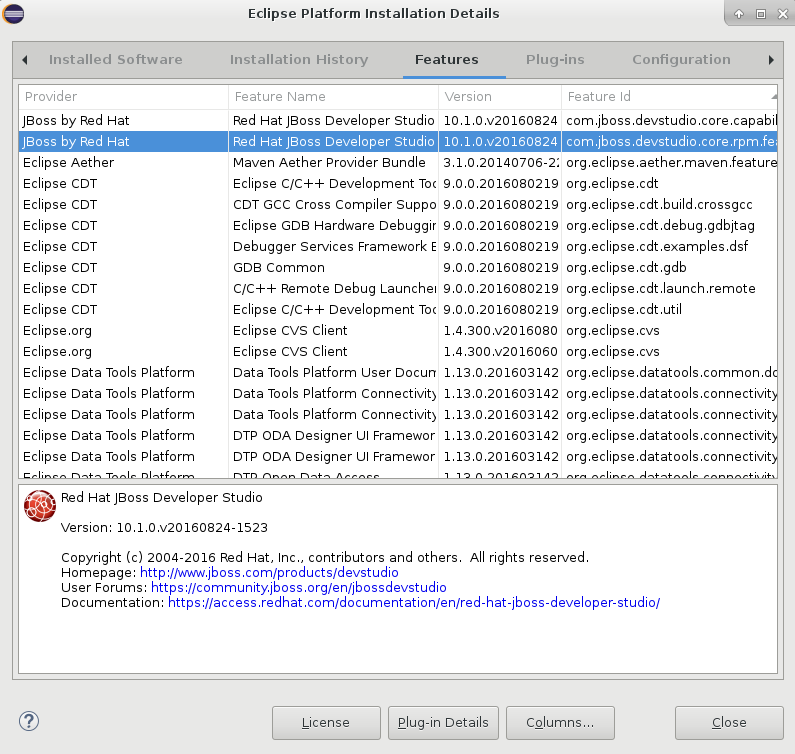
5. Error occurs on startup of Red Hat Central (JBDS-4020), but then if you switch to the Software/Update tab, you get a second error: