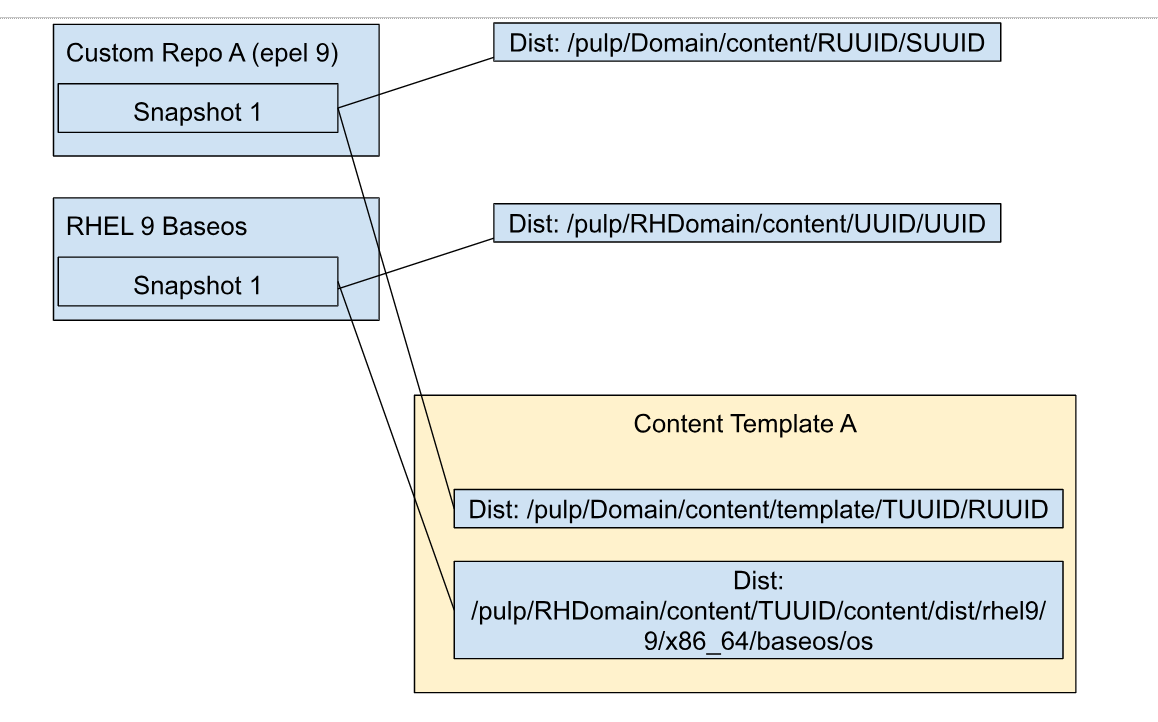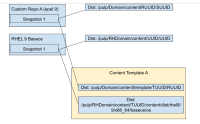-
Task
-
Resolution: Done
-
Undefined
-
None
Goal:
- We need all snapshots used in a content template to be rooted at the same path.
- Since red hat and custom content are in different pulp domains, they will live at slightly different paths.
- For custom, the full path for the new distribution will be
- /templates/TEMPLATE_UUID/REPO_UUID/
- (which makes the path the client uses: /pulp/DOMAIN/content/templates/TEMPLATE_UUID/REPO_UUID/)
- For Red Hat Content, we need to use the same base path as the red hat repository, and put it within the Red hat domain path at a consistent path:
- /templates/TEMPLATE_UUID/content/dist/rhel9/9/x86_64/baseos/os
- (which makes the path the client uses: /pulp/REDHAT_DOMAIN/content/templates/TEMPLATE_UUID/content/dist/rhel9/9/x86_64/baseos/os)
Environment Path:
/pulp/REDHAT_DOMAIN/content/templates/TEMPLATE_UUID/
Content path:
/content/dist/rhel9/9/x86_64/baseos/os (This can be 'split' off the URL from the repository config for a red hat repo)
Acceptance Criteria:
- At Creation, we would create all of these distributions
- At update, we would may add new ones, remove old ones, update distributions to point to new repo versions
- We should store the Template distribution href in the TemplateRepositoryConfigurations table, use a nullable column to store the distribution_href