-
Bug
-
Resolution: Done
-
Normal
-
None
-
None
-
1
-
False
-
False
-
None
-
Console Sprint 2023-13/14
Description of problem:
In ROSA Hypershift wizard, the Step 3 definition for account-roles as below
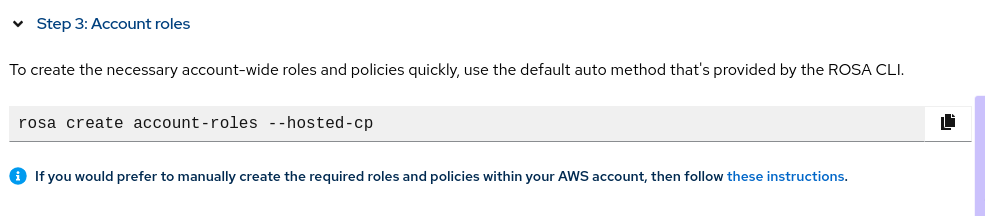
It suggest/says that "To create the necessary account-wide roles and policies quickly, use the default auto method that's provided by the ROSA CLI." . This text indicate the command provided in this step by default uses auto mode but that's not the case. If user execute the above command, they have to choose "auto" or "manual" in the command line flow.
ex
$ rosa create account-roles --hosted-cp I: Logged in as 'hac-jaya' on 'https://api.stage.openshift.com' I: Validating AWS credentials... I: AWS credentials are valid! I: Validating AWS quota... I: AWS quota ok. If cluster installation fails, validate actual AWS resource usage against https://docs.openshift.com/rosa/rosa_getting_started/rosa-required-aws-service-quotas.html I: Verifying whether OpenShift command-line tool is available... I: Current OpenShift Client Version: 4.10.9 I: Creating account roles ? Role prefix: ManagedOpenShift ? Permissions boundary ARN (optional): ? Path (optional): ? Role creation mode: [Use arrows to move, type to filter, ? for more help] > auto manual
To avoid this confusion , the command should be replaced as below
rosa create account-roles --hosted-cp --mode auto
Note: This works well with ROSA Classic flow. In classic flow , it is
rosa create account-roles --mode auto
Steps to reproduce:
- Launch OCM UI staging.
- Open a ROSA wizard and choose control plane type as "Hosted".
- Reach to "account and roles" step.
- Click on "How to associate a new AWS account" button.
- See the command line definition under step 3 and check the text description.
Actual results:
At step 3, the text description indicates that use default auto mode via CLI but the suggested command seems not fully auto mode. User has to choose auto or manual at one point from CLI flow.
Expected results:
At step 3, Change the role creation command to fully auto as suggested by the text description.
rosa create account-roles --hosted-cp --mode auto
- relates to
-
HAC-2467 Move items from associate aws modal to a drawer
-
- Closed
-
- mentioned on

