-
Bug
-
Resolution: Done
-
Major
-
None
-
None
-
2
-
False
-
False
-
None
-
Console Sprint 2023-13/14
Description of problem:
In ROSA wizard, when the user clicks on the link "create required role" from the no ocm role or no user role error message, currently side drawer opened and by default all steps are expanded. This seems not a great user experience . Recommend to expand only necessary step related to the error and all other steps should be collapsed by default.
Ex: User clicks from "Create required role" link from no OCM role detected error message should show the side drawer layout as below
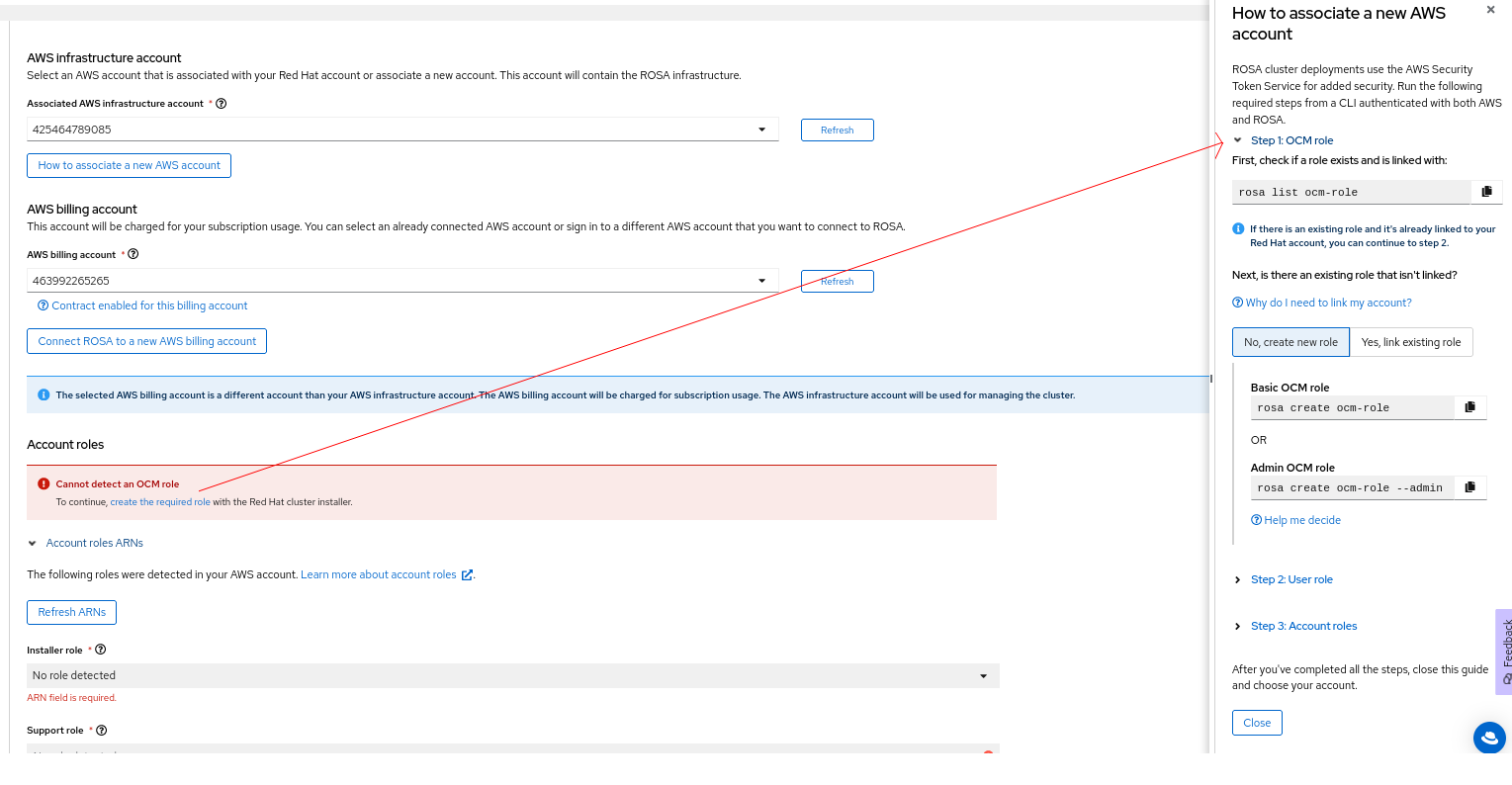 Ex: User clicks from "Create required role" link from no user role detected error message should show the side drawer layout as below
Ex: User clicks from "Create required role" link from no user role detected error message should show the side drawer layout as below
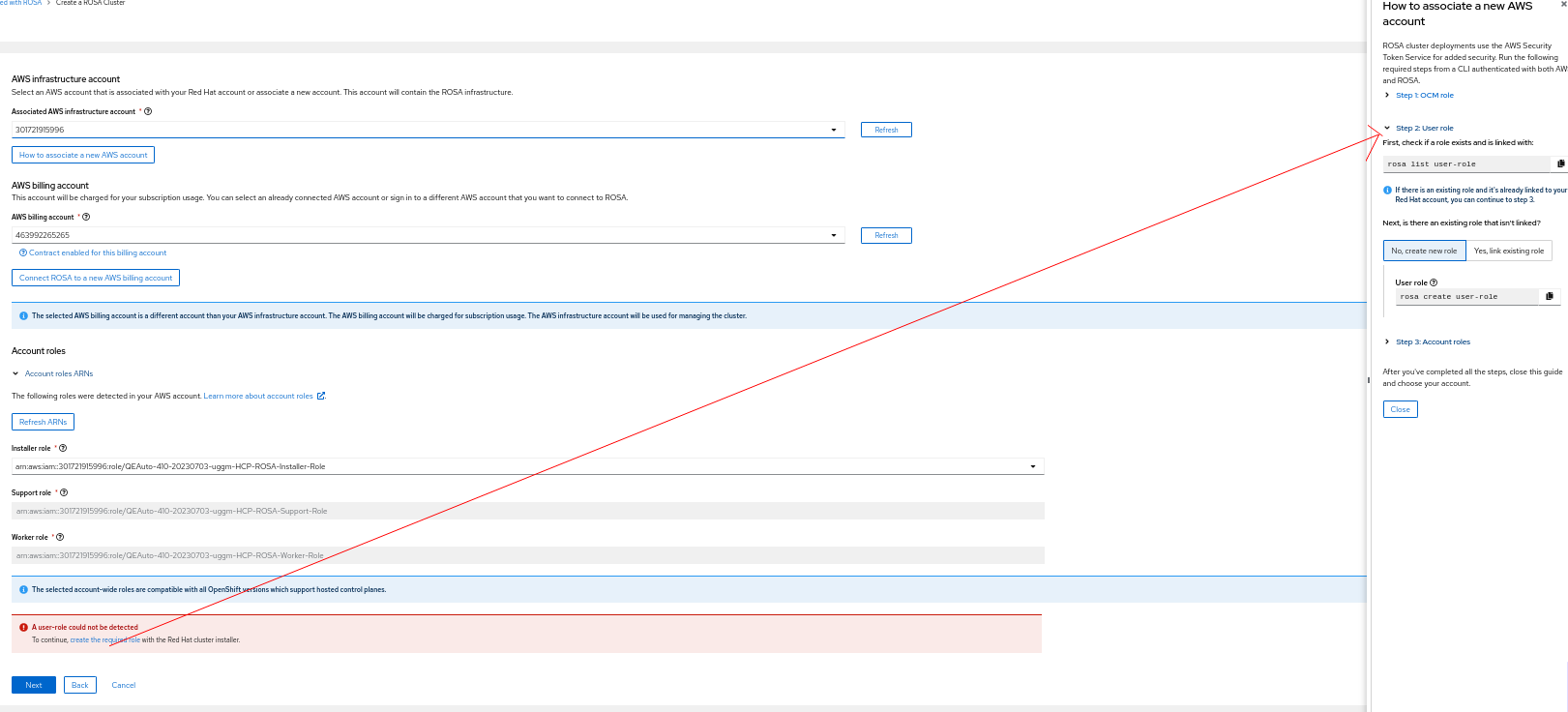
Steps to reproduce:
- Launch OCM UI staging.
- Open a ROSA wizard.
- Reach to "account and roles" step.
- Select account id and account-roles.
- Unlink ocm role and user-role
- Click "Next" button.
- Click "create required role" link from the no ocm-role detected error message
- See the behavior of side drawer.
- Click "create required role" link from the no user-role detected error message
- See the behavior of side drawer.
Actual results:
Side drawer shown with all contents (steps) expanded by default when user clicks on "create required role" link from the no ocm-role/user-role error message.
Expected results:
Side drawer should be expanded with step related to error area/step and all other steps should be collapsed when user clicks on "create required role" link from the no ocm-role/user-role error message.
- relates to
-
HAC-2467 Move items from associate aws modal to a drawer
-
- Closed
-
- mentioned on




